Managing cluster nodes of an Oracle RAC environment
This topic describes how to manage cluster nodes of an Oracle RAC environment from the Delphix Management application.
Enabling a cluster node
Procedure
-
Log in to the Delphix Management application.
-
Click Manage.
-
Select Environments.
-
Select your environment.
-
Click the Details tab.
-
In the Cluster Nodes section, for the desired node, check the checkbox in the Enabled column.
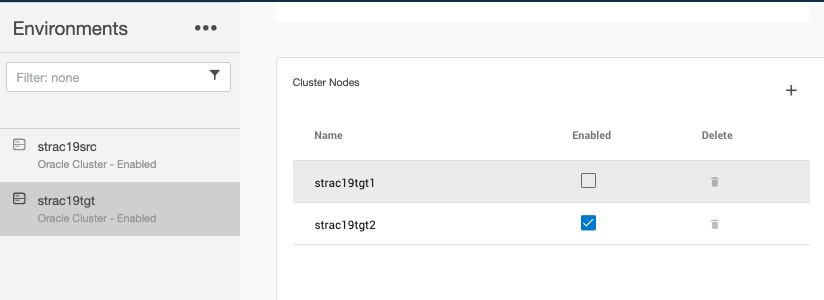
Disabling a cluster node
Prerequisite
All the virtual database instances on the cluster node must be stopped from the Delphix Management application. Refer to Stopping a cluster instance for stopping the cluster instances.
Procedure
-
Log in to the Delphix Management application.
-
Click Manage.
-
Select Environments.
-
Select your environment.
-
Click the Details tab.
-
In the Cluster Nodes section, for the desired node, uncheck the checkbox in the Enabled column.
