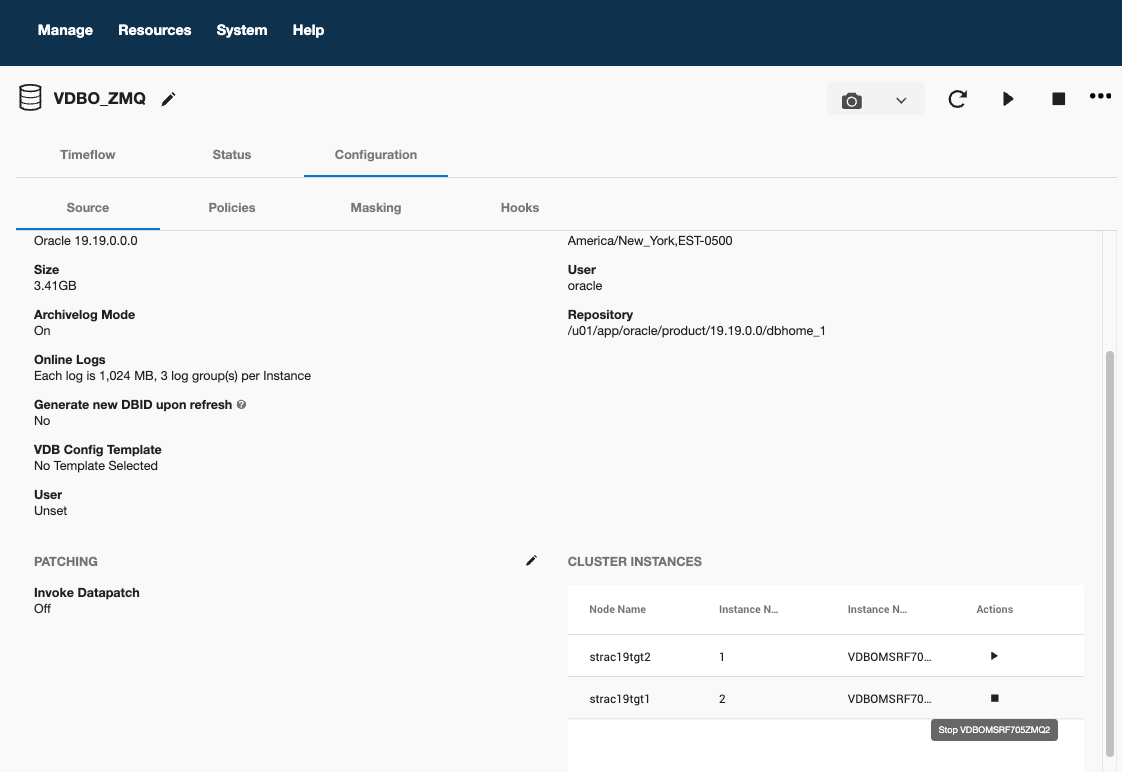Managing cluster instances of Oracle RAC virtual databases
This topic describes how to start and stop cluster instances of the Oracle RAC virtual databases from the Delphix Management application.
Starting a cluster instance
Procedure
-
Log in to the Delphix Management application.
-
Click Manage.
-
Select Datasets.
-
Select the virtual database for which you want to start the instance.
-
Click Configuration tab for the virtual database.
-
Click Source tab of the Configuration.
-
In the CLUSTER INSTANCES table, for the desired cluster node, click the Start icon under the Actions column.
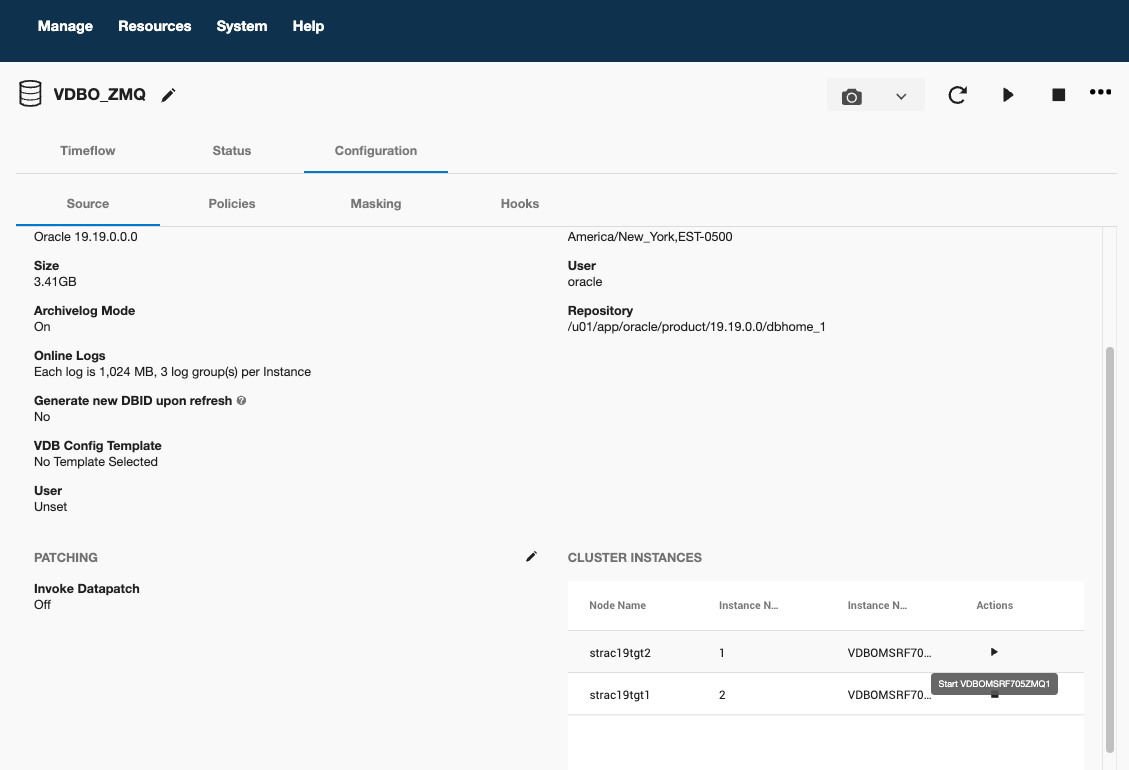
Stopping a cluster instance
Procedure
-
Log in to the Delphix Management application.
-
Click Manage.
-
Select Datasets.
-
Select the virtual database for which you want to start the instance.
-
Click Configuration tab for the virtual database.
-
Click Source tab of the Configuration.
-
In the CLUSTER INSTANCES table, for the desired cluster node, click the Stop icon under the Actions column.