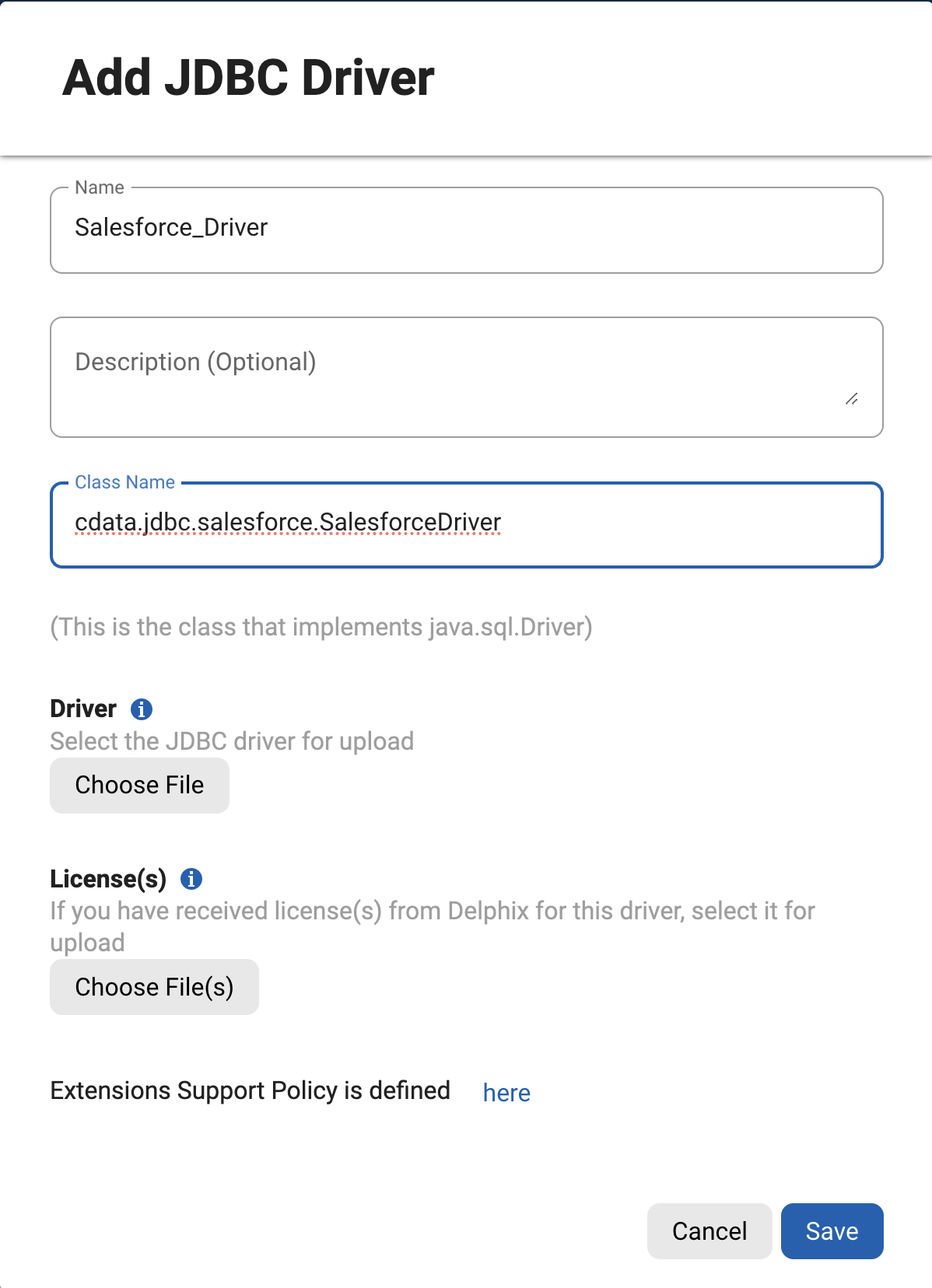Salesforce JDBC Compliance
Introduction
Delphix is delivering a Salesforce solution that represents Delphix’s first data source as a SaaS application. This solution provides the capability to mask Salesforce data, with the sensitive data and associated masking algorithms pre-defined for the out-of-the-box schema, in order to deliver the most robust compliance solution for Salesforce available. If you’d like to learn how to use headless OAuth, refer to the documentation.
Supported Job Types
In-Place Masking
Prerequisites
The following section outlines prerequisites for the Salesforce Select Connector deployment.
-
Approved third-party JDBC Driver from CDATA.
-
Delphix license to use Salesforce CDATA JDBC driver.
Delphix Infrastructure Requirements
-
A compatible Delphix Continuous Compliance Engine installed and configured.
-
Network connectivity to `*.salesforce.com.
-
Use the TCP port: 443 for the JDBC driver communication over HTTPS .
Salesforce Requirements
-
A Delphix Salesforce user must be created with the following permissions
-
User must have access to read, write, modify data via APIs.
-
User must have read, write, modify access to all data objects that are being masked.
-
User must have read, write, modify access to all record types and columns in objects that are being masked.
-
User must have access to read, write, modify metadata.
-
-
The Salesforce Org must have API access (Bulk APIs) enabled.
-
A self-signed certificate generated from the Saleforce Org. Read doc for more information.
CData driver support with Delphix Compliance Engine
|
Engine version
|
CData Salesforce driver version |
|---|---|
|
2025.4.0.0 |
24.0.9280.0 |
|
7.0.0+ |
22.0.8301 22.0.8552 |
Installing Salesforce CData driver
This reflects a walkthrough specific to Salesforce CData driver setup. Please refer to the Managing Extended Connectors article for full documentation on adding an Extended Connector.
-
Install the driver from CData
-
For initial setup and while finalizing purchase, you can begin with the free trial of the CData Salesforce JDBC Driver for Salesforce.
The required installer can be downloaded here.
-
-
To upload the driver package to the engine, navigate to the JDBC Drivers under Settings, as shown in the screenshot below. Click on the +JDBC Driver button. Please refer to Add Extended JDBC Connectors for full documentation.
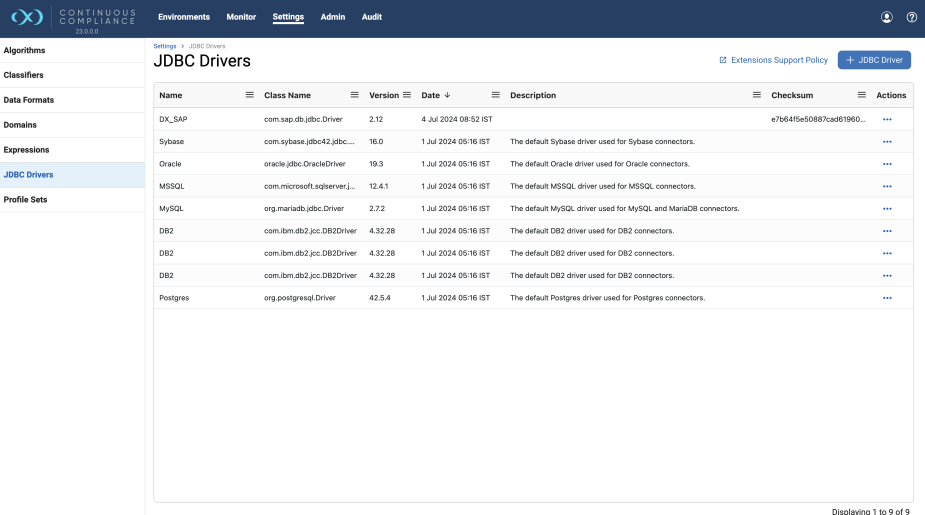
-
Upload the zip file that was just created (this should be uploaded directly).
-
Input Class Name as:
cdata.jdbc.salesforce.SalesforceDriver. -
Installing a License
-
Select the Save button.
CData Salesforce driver 24.0.9280.0 with Bulk V2 API support
Starting with version 24.0.9280.0, the CData Salesforce driver includes support for Salesforce Bulk API V2 with the following improvements:
-
Better data query and update performance
-
Better utilization of Salesforce batches
-
Automatic batch sizing - API V2 enables automatic batching of records for each table being masked
The 24.0.9280.0 CData Salesforce driver is certified for use with Delphix Compliance workflows.
Configuration requirements
To enable Bulk API V2, the JDBC connection string must include the following parameters:
-
BulkAPI=V2
-
APIVersion=62 (or higher)
Authentication methods
By default, the CData Salesforce 24.0.9280.0 driver uses OAuth for authentication. However, it also supports other schemes, including Basic authentication, through the AuthScheme parameter.
Managing Licenses
-
To view the licenses installed on an engine, use the GET /license API or GET /ALL API endpoint.
-
To upload the license on an engine, use the POST /license API endpoint.