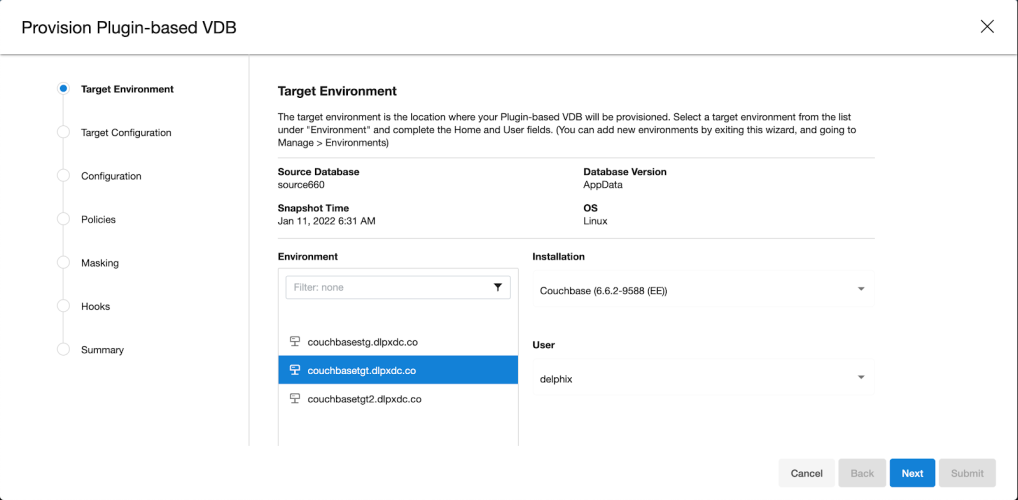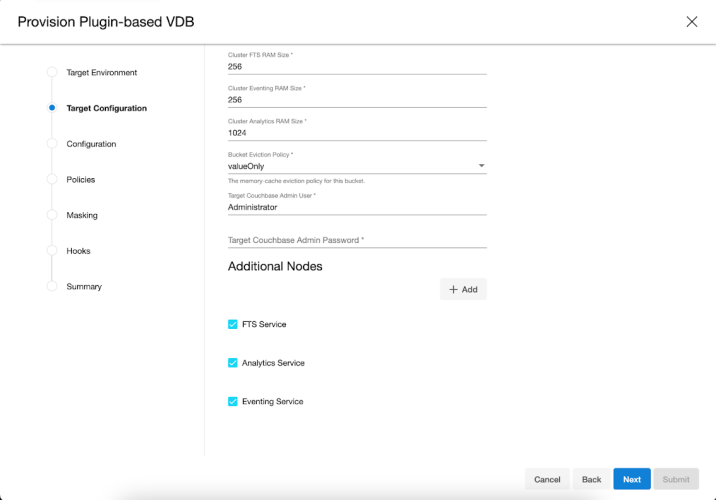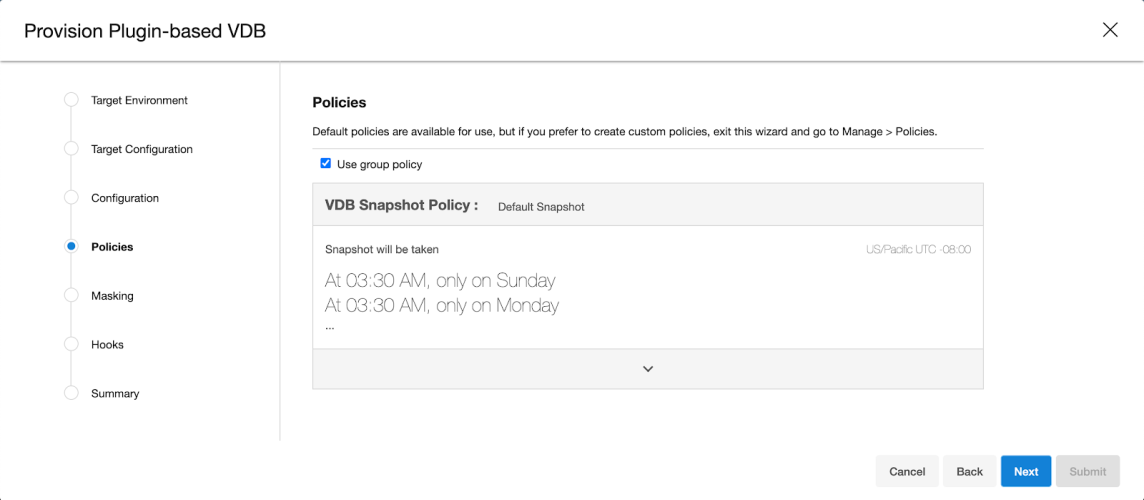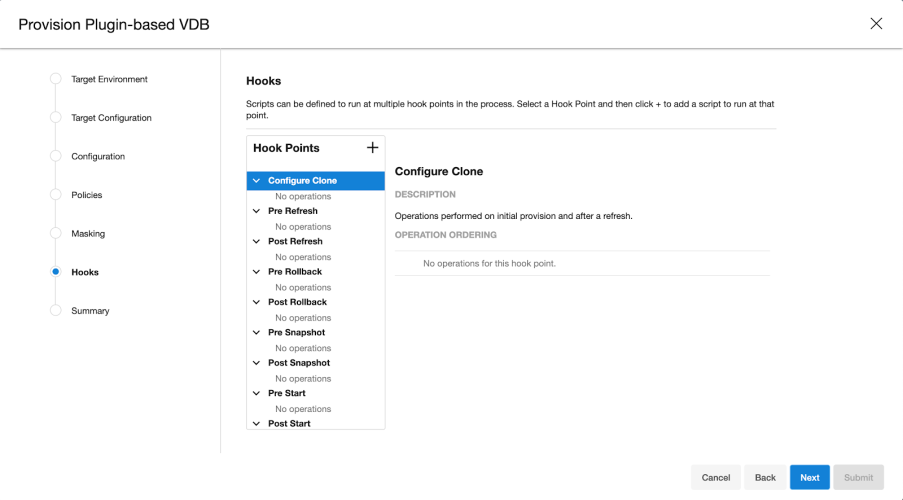Provisioning Couchbase VDBs
Provisioning a Couchbase virtual database
To provision a virtual database (VDB), you can either use an existing dSource snapshot or use another VDB snapshot for VDB to VDB provisioning. A snapshot is a timeflow created in a dSource or VDB.
An environment can be associated with only one dSource/VDB at a time.
Prerequisites
-
You should either have linked a dSource from a staging instance following the instructions in Linking a CouchbaseDB dSource, or you should have already created a VDB from which you intend to provision another VDB.
-
A CouchbaseDB target environment must be set-up with the necessary requirements as described in CouchbaseDB support and requirements.
-
A CouchbaseDB binary with the same version as the source database must be installed on the Target host.
Provisioning a VDB
-
Navigate to Manage, and select Datasets.
-
Select the dataset and the snapshot that you want provision from. Click the provision VDB icon to open the provision VDB wizard.
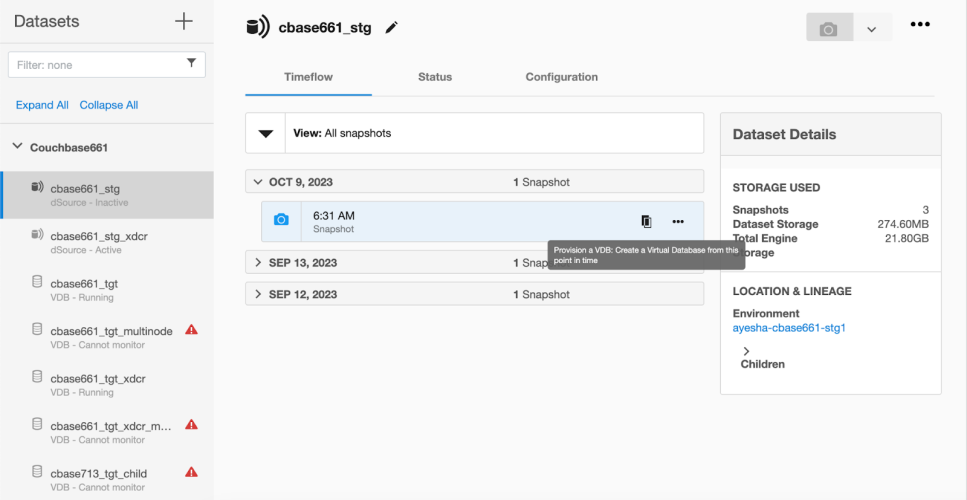
-
Enter the following values for the target configuration:
-
Target Port Number: Port number on which Couchbase services will be started. (ex. 8091).
-
Mount Path: NFS mount path where dSource snapshot will be mounted by Engine (ex. /mnt/provision/targetdemo).
-
Target Cluster name: Cluster name which is required to be set up on the target host. (ex. targetdemo).
-
Cluster Ram Size: Whole Cluster memory.
-
Cluster Index Ram Size: Cluster indexer memory.
-
Cluster FTS Ram Size: Cluster FTS memory (if needed and FTS service will be configured).
-
Cluster Eventing Ram Size: Cluster Eventing memory (if needed and Eventing service will be configured).
-
Cluster Analytics Ram Size: Cluster Analytics memory (if needed and Analytics service will be configured).
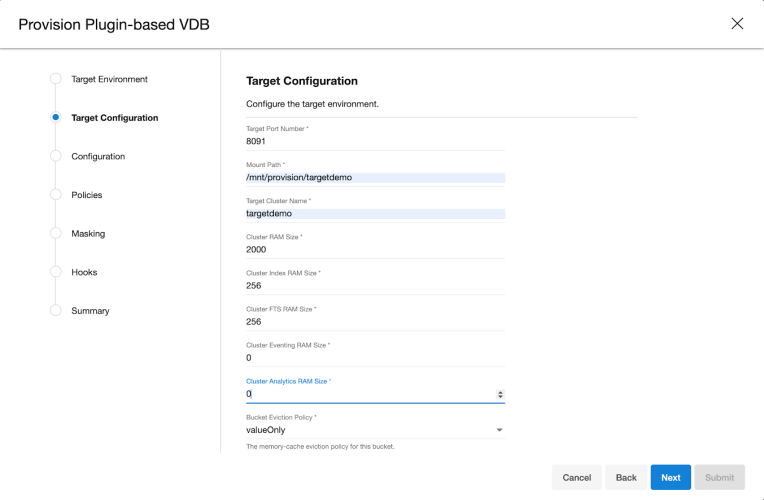
-
-
Enter the following values for the target configuration:
-
Provision connector based VDB. Enter the following value:
-
VDB Name: Delphix Target Cluster name.
-
Target group: Delphix Target Cluster group.
-
-
Select a policy for VDB, select Next.
-
Select masking for VDB if needed, select Next.