Getting started (Rehearsal tool)
Delphix Rehearsal tool (dxrt) is the command line interface built by Delphix to test (rehearse) the process of Salesforce metadata package deployment to a Salesforce Org.
Pre-requisites
-
Salesforce user
dxrt requires a Salesforce user with the privileges required for metadata package retrieve and deploy operations.-
Recommended privileges:
-
Customize application
-
Author Apex
-
Manage Flow
-
Modify Metadata Through Metadata API Functions
-
Run Flows
-
View All Custom Settings
-
API Enabled
-
-
-
For using OAuth 2.0, a Connected App must be created for Delphix.
-
OAuth must be enabled for the Connected App.
-
Connected App must have Manage User Data via API permission.
-
Full Permissions recommended for the Connected App.
-
Callback URL is
http://localhost:33333.
-
-
Host machine
dxrt needs to be run on a Windows 10, MacOSX or RHEL 8.x host that can connect to the target Salesforce Org. -
User permissions
The user running dxrt must have read, write, delete permissions on the dxrt folder . You will need the execute permission for the dxrt binary. Furthermore, you must create a directory/var/delphix/sfdcand give read, write, delete permissions to the user and you must ensure that the LC_CTYPE and LC_ALL environment variables are set to en_US.UTF-8. If not, you must set it asexport LC_CTYPE=en_US.UTF-8;export LC_ALL=en_US.UTF-8. -
Salesforce Admin Support
Support from a Salesforce Admin may be required to resolve any errors encountered during the dxrt operation.
Installation
To install dxrt, extract the contents of the tar (zip) file into a folder of your choice.
The extraction process will create a folder named dxrt-version .
Test Installation
Run the following command to verify the installation.
OSX or Linux
./dxrt --help
Windows
.\dxrt.exe --help
This should display the following dxrt operations.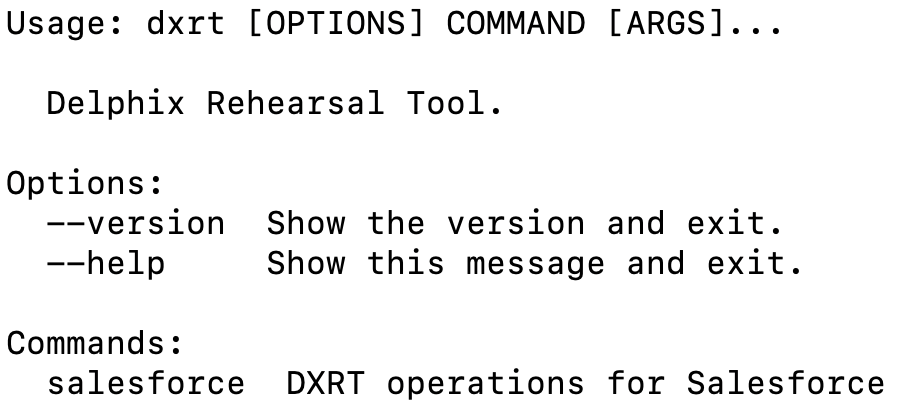
US.UTF-8 Locale Error
If you get an error related to US.UTF-8 Locale, then run the following before executing dxrt:
export LC_ALL=en_US.UTF-8
General Syntax
dxrt follows the below syntax for all operations.
OSX or Linux
./dxrt <Platform Type> <operation-name> --parameter-name value
Windows
.\dxrt.exe <Platform Type> <operation-name> --parameter-name value
To get more ideas about operation_name and options, please visit CLIReferences.