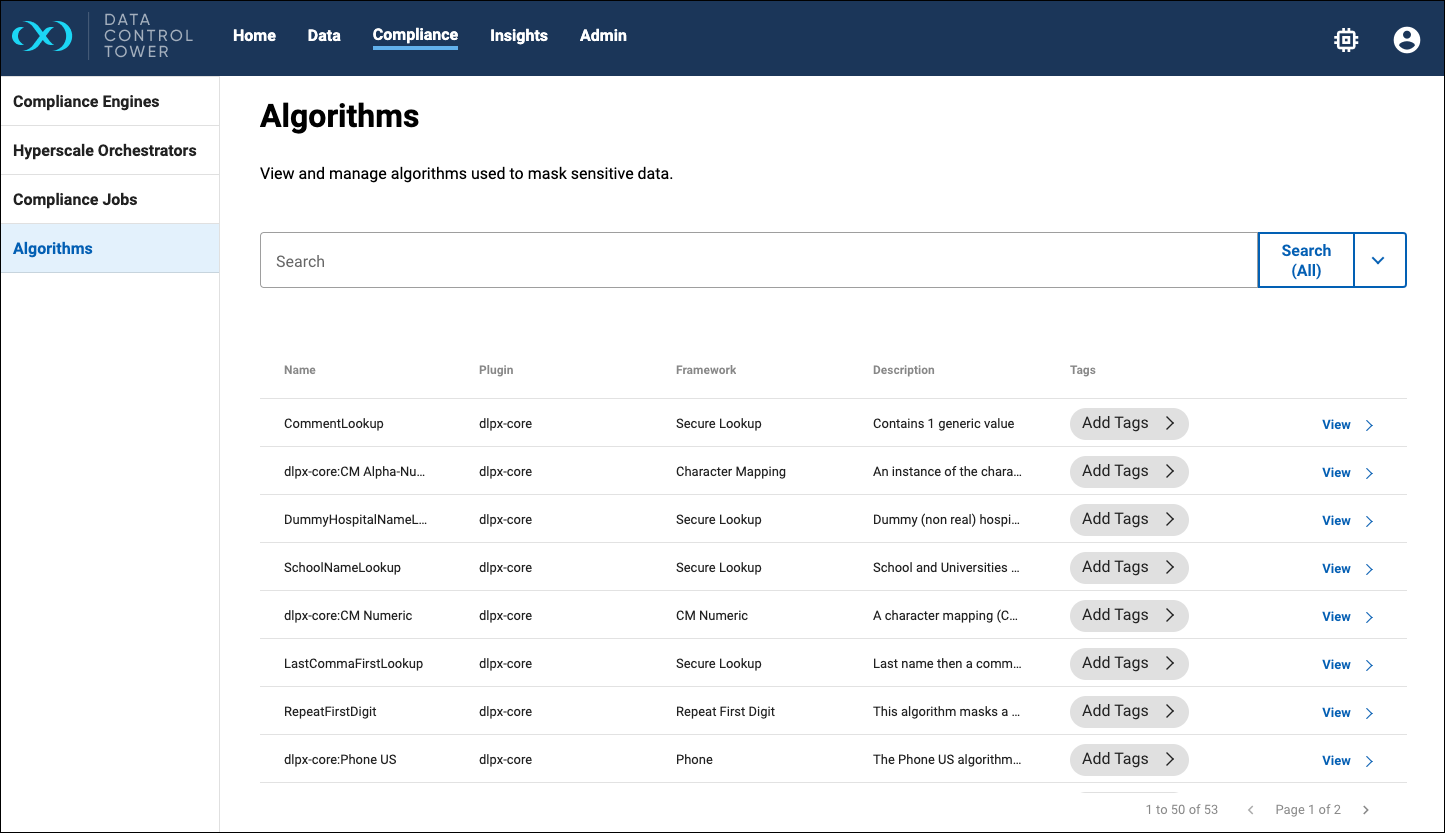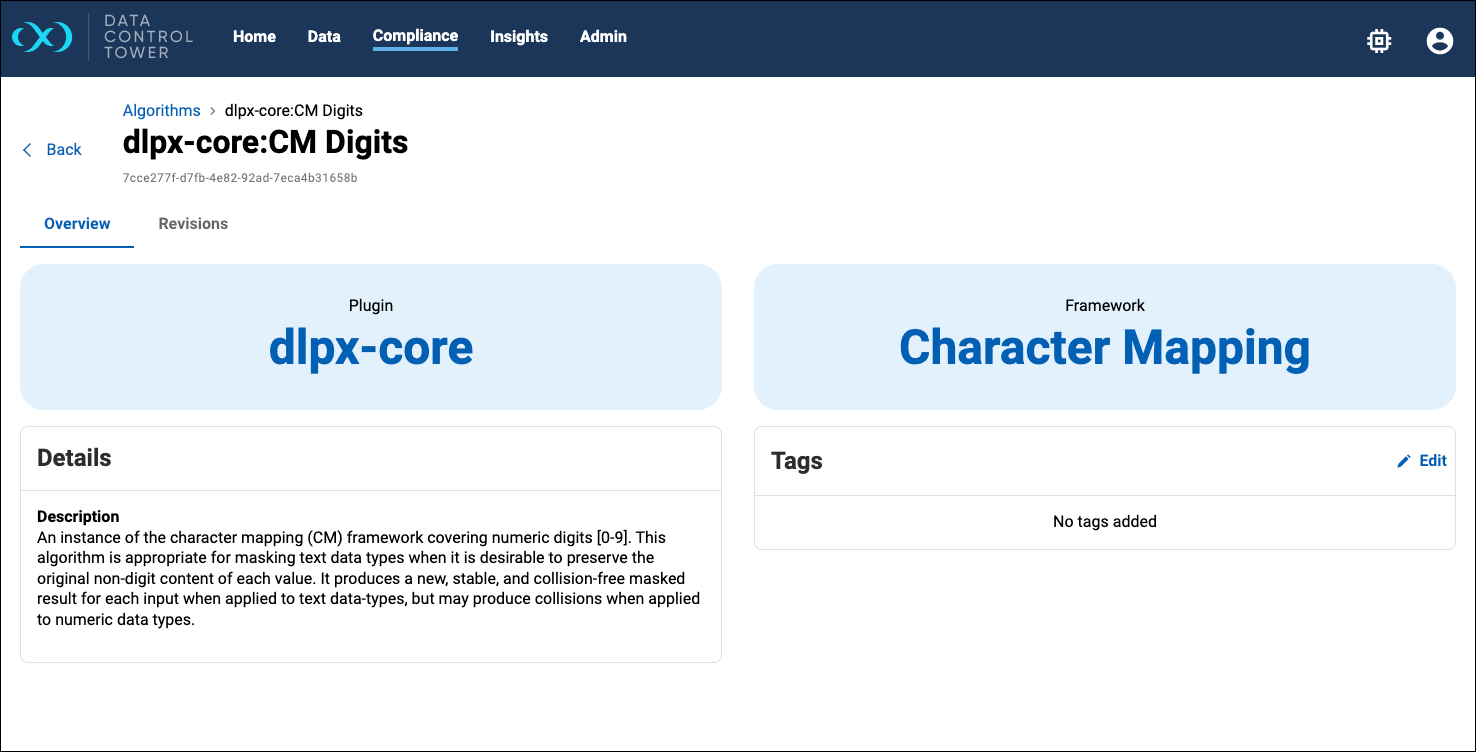Read-only algorithms
Overview
The DCT 17.0.0 release introduces a new functionality that allows users to explore the masking algorithms imported from a Continuous Compliance Engine.
DCT is equipped with a collection of plugins that support masking algorithms. In DCT version 17.0.0, the shipped algorithm plugin versions range from 1.8.0 to 1.21.0 and from 17.0.0.0 to 22.0.0.0.
When a Continuous Compliance Engine is connected to DCT, DCT imports all algorithms from the connected engine, including built-in algorithms, custom algorithms, and algorithms from any installed custom plugins. Revision hashes of algorithms are also imported to DCT. DCT users can interact with the UI or API to check whether algorithms on different engines are in sync or not.
Considerations
All algorithms and their revisions are read-only. Users cannot create, delete, or modify algorithms, however, tags can be added or removed from the algorithms.
In versions prior to DCT v2025.2, the algorithm listing feature (which allows you to view available algorithms from a connected compliance engine) is not forward-compatible with future compliance engine releases. This is because earlier versions of DCT required a matching core algorithm plugin to be pre-packaged within the DCT stack in order to retrieve algorithm data.
Starting with DCT v2025.2, this dependency has been removed. DCT now uses an API-based method to collect algorithm information, eliminating the need for pre-packaged plugins and enabling compatibility with newer compliance engine versions. Below you can see the maximum supported compliance engine version for read-only algorithm.
| DCT version | Highest supported CC engine version |
|---|---|
| 13.0.0 | 19.0.0 |
| 14.0.0 | 19.0.0 |
| 15.0.0 | 20.0.0 |
| 16.0.0 | 21.0.0 |
| 17.0.0 | 22.0.0 |
| 18.0.0 | 23.0.0 |
| 19.0.0 | 24.0.0 |
| 20.0.0 | 25.0.0 |
| 21.0.0 | 26.0.0 |
| 22.0.0 | 27.0.0 |
| 23.0.0 | 28.0.0 |
| 24.0.0 | 29.0.0 |
| 2025.1.0 | 2025.1.0 |
Algorithms page
-
Algorithm list view – Displays a list of available masking algorithms. Each algorithm entry shows the algorithm name, plugin name, framework name, the source engine name and tags. Algorithm description and revision hash are optional columns that users can show or hide. Clicking an algorithm or the View button redirects to its details overview page.
-
Filter and search functionality – Allows users to filter and search through the list of algorithms based on names, plugin, framework, or tags.
Algorithm details page
-
Algorithm Overview – Displays the selected algorithm's name and plugin, and shows a brief description of the algorithm and its purpose.
-
Dependencies page – Available from the algorithm’s details page, this will list any files or other algorithms that the selected algorithm depends on.
-
Action buttons – Buttons for adding/removing tags, with options to change the name and note of revisions (reflecting the read-only nature of the algorithms).