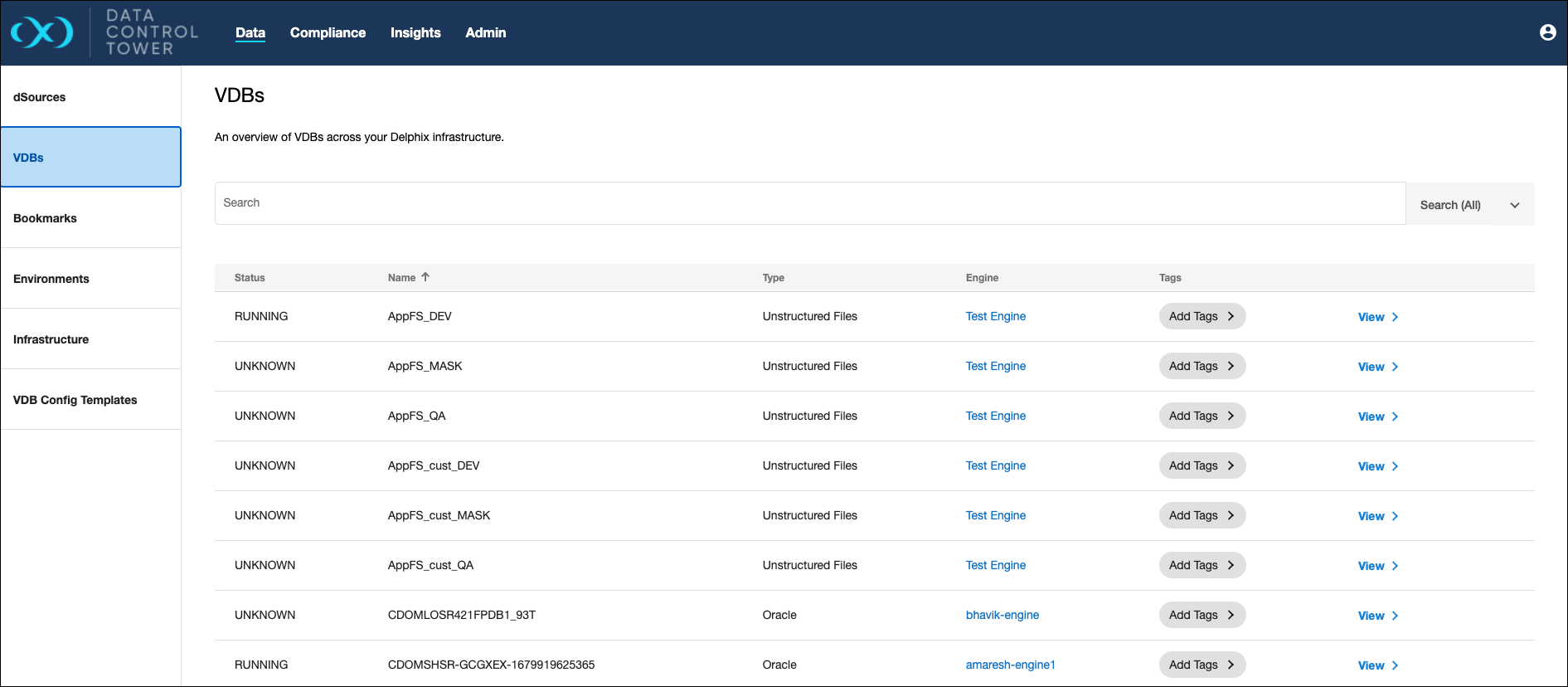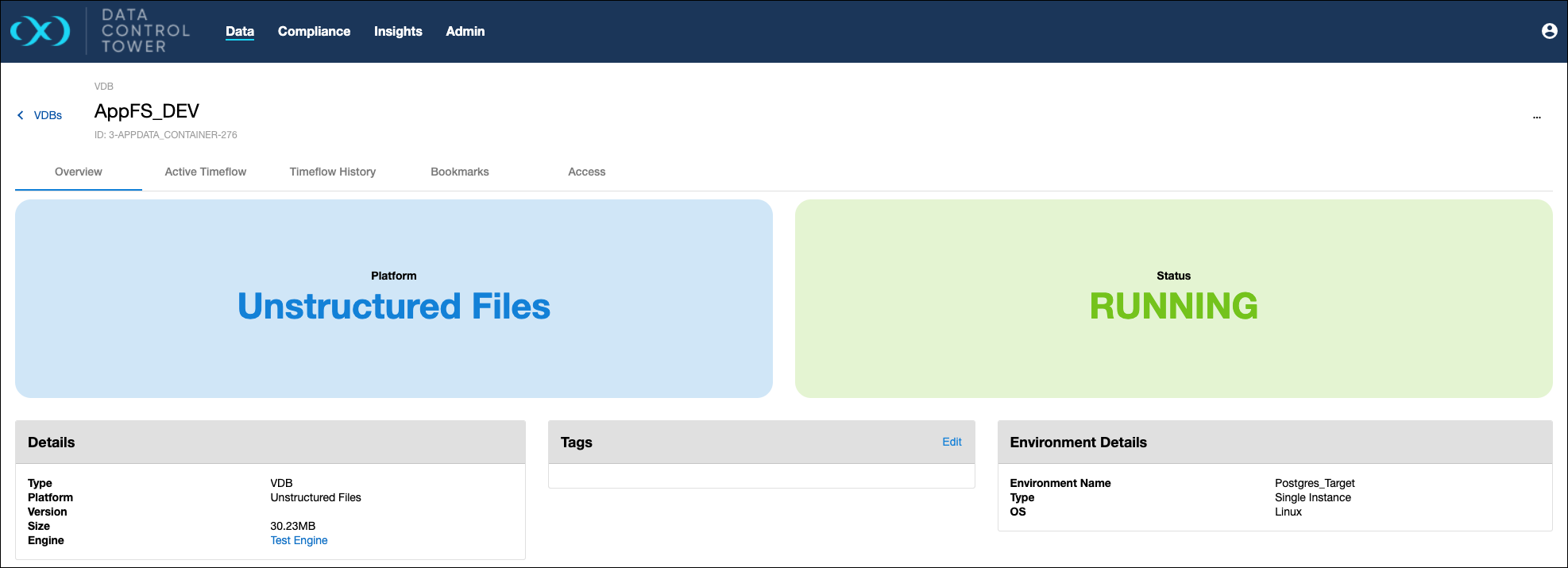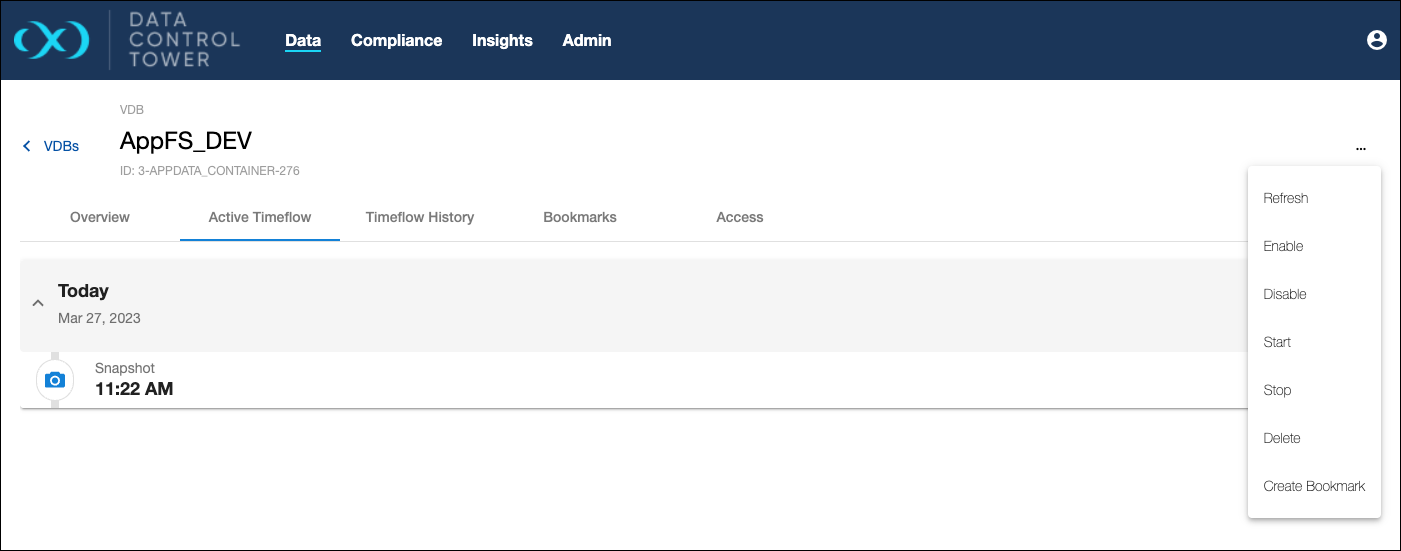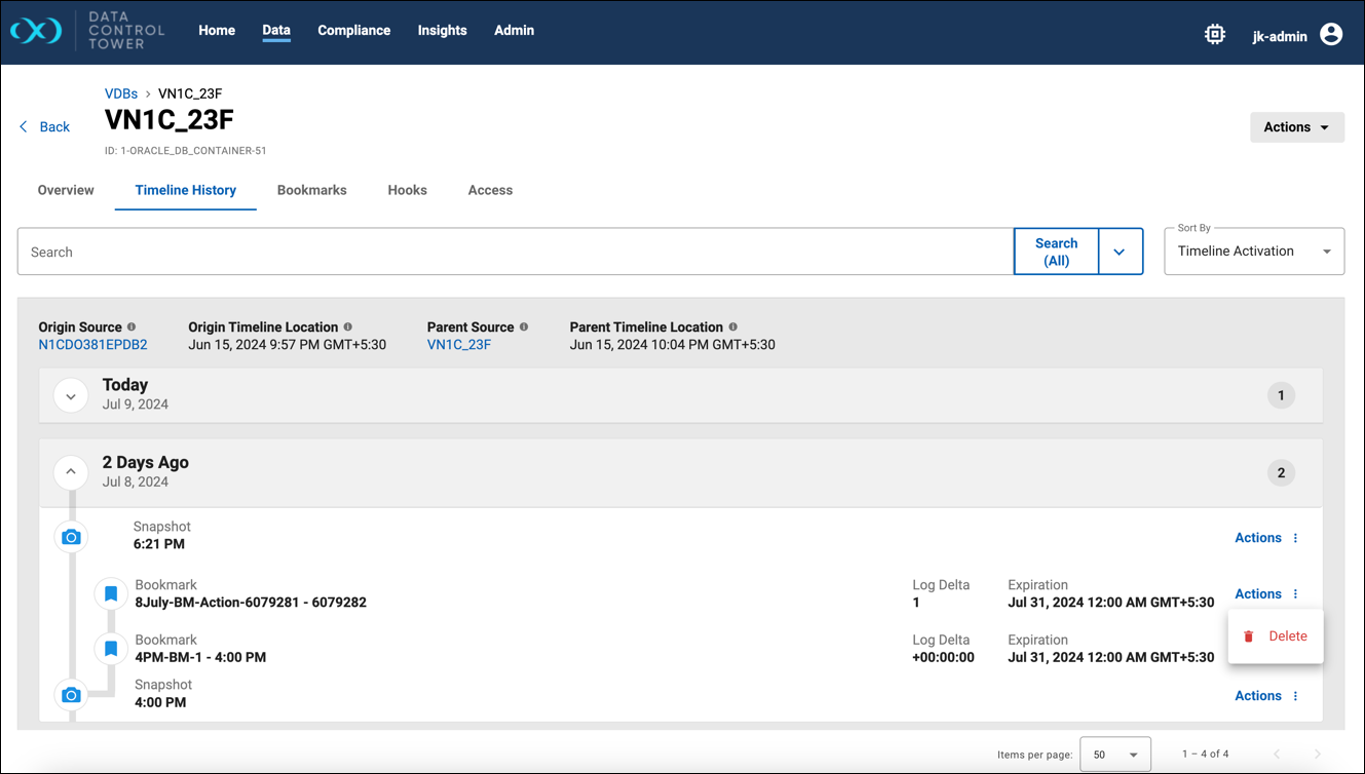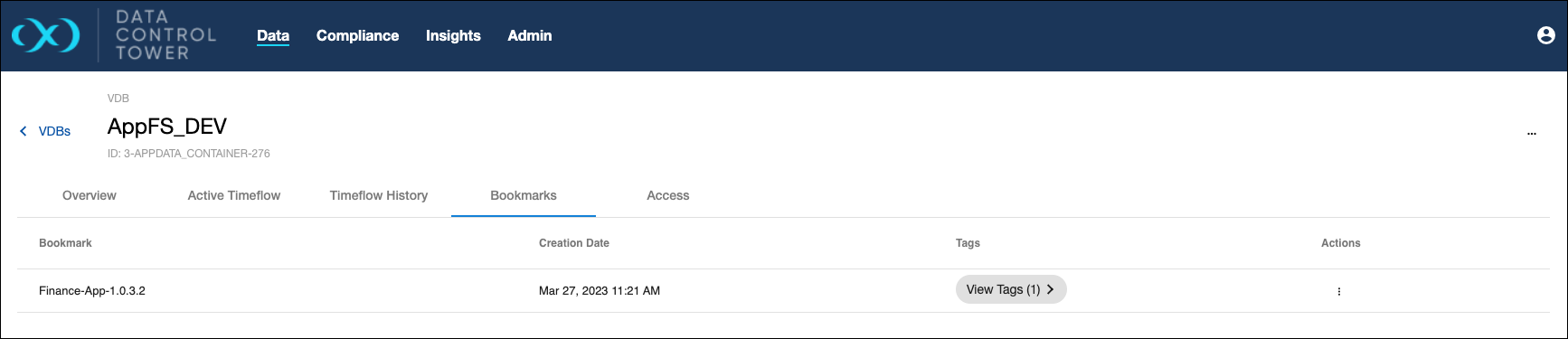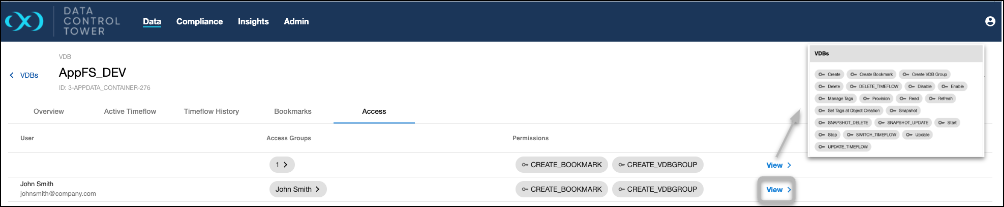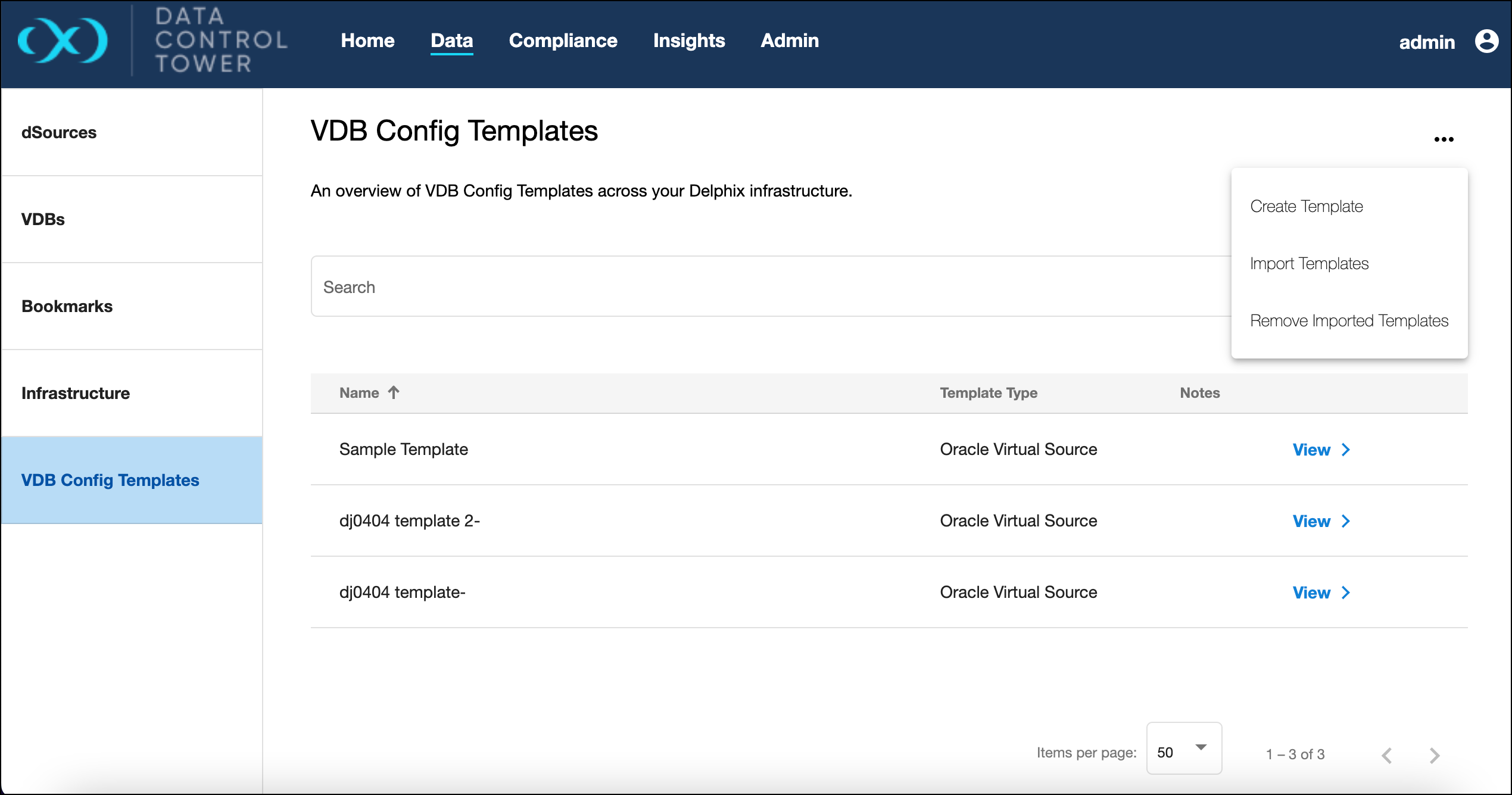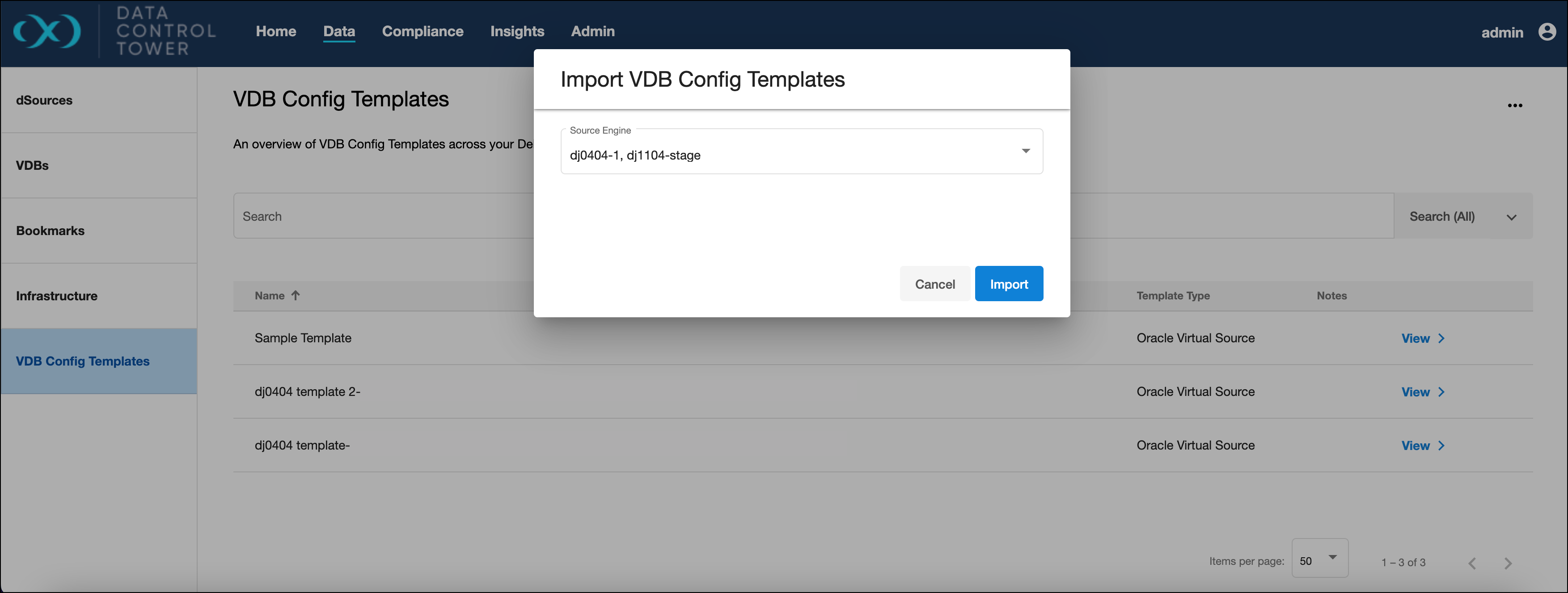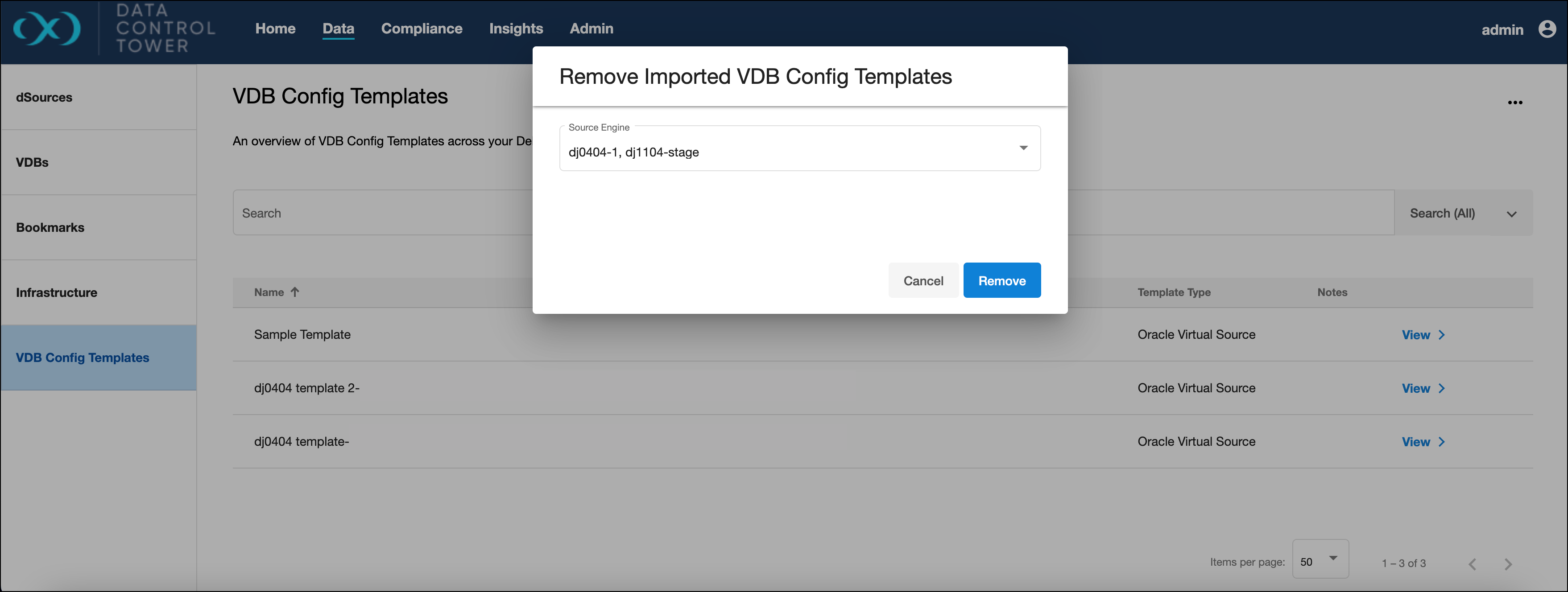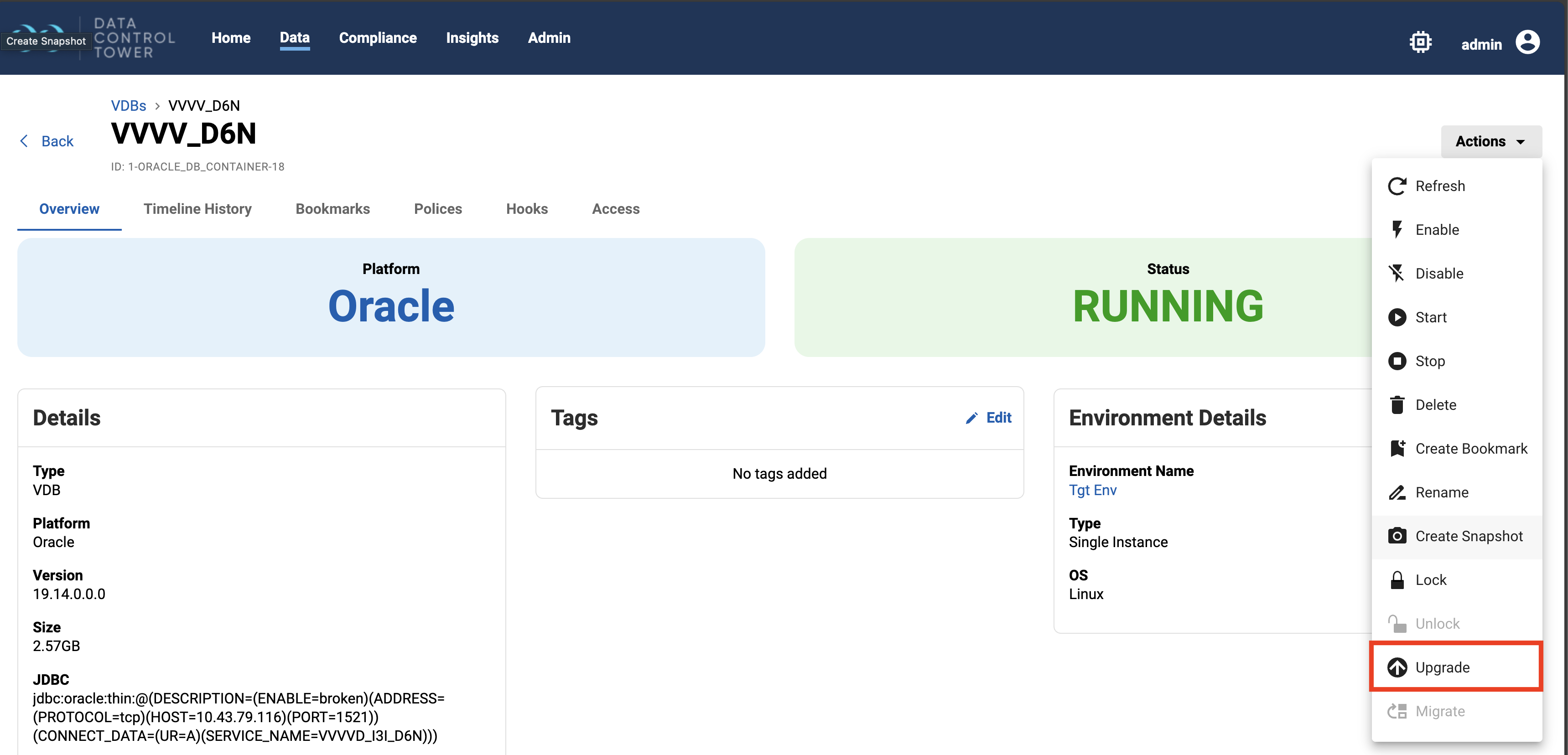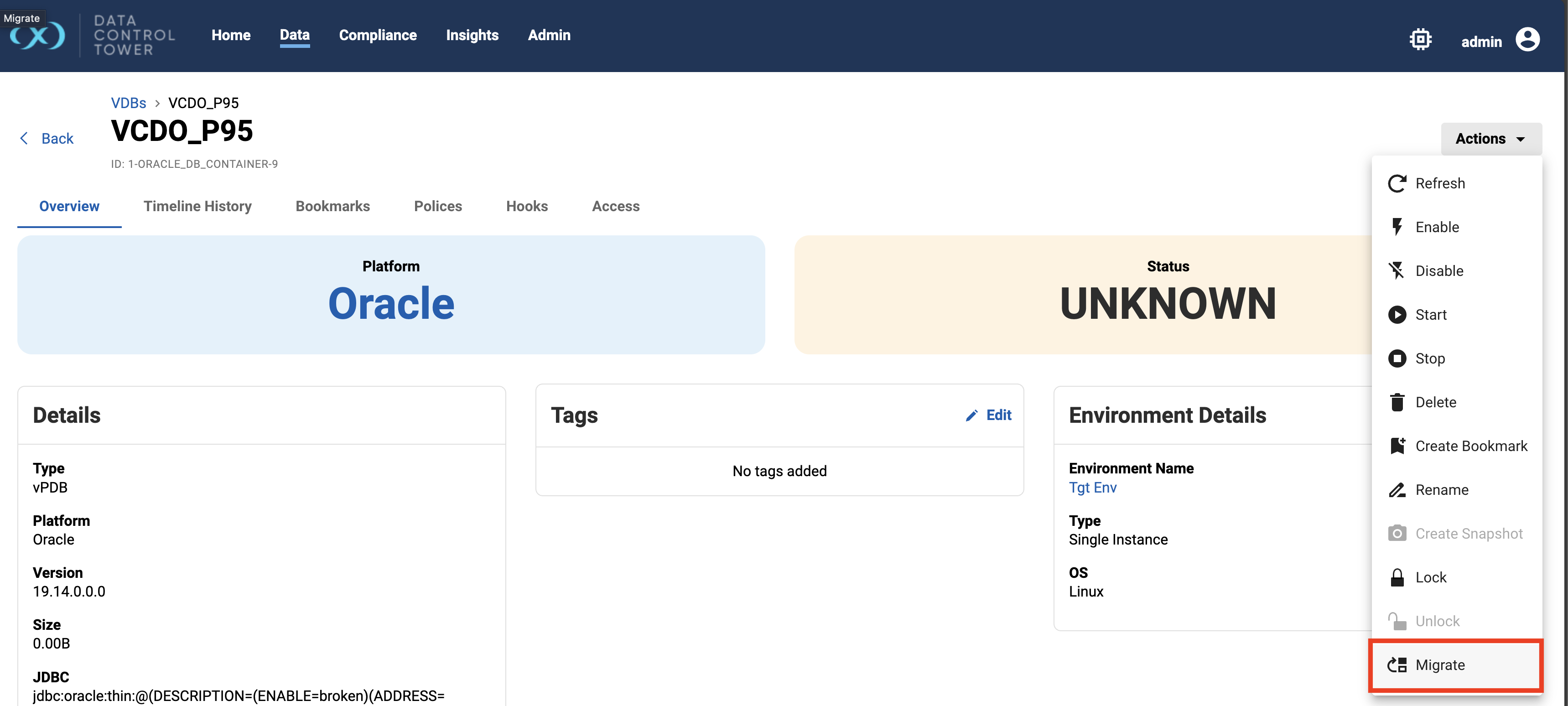Managing VDBs
DCT provides the ability to view, search, sort, and filter all VDBs within a connected Delphix ecosystem. This page can be found under the Data section and is used to find and act upon all VDB if they have the appropriate access.
2025.6 changes
-
The Overview tab of a VDB or dSource now shows the current Database state, whether the FileSystem is mounted, the current Timeflow state, and details of the NFS configuration, including:
-
NFS Protocol: Indicates NFS version that was last used to mount this source.
-
NFS Encryption: Flag indicates whether the data transfer is encrypted or not.
-
NFS Reason: Indicates reason why the source is being mounted with nfsVersion.
-
VDB overview
Individual VDB details can be seen and acted upon by clicking down on a particular VDB detailed view. Once clicked, users will be sent to an "overview" tab that provides relevant metadata related to the VDB.
VDB active timeline
Actionable snapshots are listed on the Active Timeflow tab. From this page, users can refresh, enable, disable, start, stop, delete, and create bookmarks on the VDB.
These actions are available for vCDBs as well. When performing disable or delete actions on a vCDB, it is important to stop all vPDBs first.
VDB timeline history
A chronological history of all non-active timelines (commonly referred to as timeflows) is shown under the Timeflow History tab. From this page, developers can curate their QA or Development work by renaming timeflows to match their testing history. Developers also have the ability to access old timeflow data by making a particular timeflow active. Navigate to the Continuous Data workflows section, then VDB operations in the UI. See Timeline history UI for more details.
The VDB Details Timeline History tab now shows bookmarks along with the snapshots. The bookmark details will include Name, Data Timestamp or Location, Log Delta, and Expiration. An operation to delete the bookmark is available with the action button on the right of a bookmark line item.
Data Timestamp is only shown when available for the bookmark. Data Location is only shown when the bookmark is created using a location.
Log Delta is the delta between a bookmark’s data timestamp and a snapshot’s timestamp when the bookmark’s data timestamp is available. It can also be the delta between a bookmark’s location and a snapshot’s location when the bookmark is created using a location.
VDB bookmarks
A list of all bookmarks generated on the selected VDB can be found under the "Bookmarks" tab. This page provides a list of all bookmarks allowing for general organization and actions (developers can use bookmarks as a refresh or provision point from the API).
VDB access
Users are able to audit which users have access to this particular VDB, what access group they belong to, and the associated permissions that each user has on that VDB. Admins are able to click on the "View" button to access further details under the access control screen related to that specific user.
VDB templates
Importing and removing imported VDB templates from connected engines is an available action from the VDB Config Templates page.
Import templates
To import a template, select the engines from the list in the import dialog.
Remove imported templates
To remove a template, select the engines from the list in the remove dialog.
VDB upgrade and migration
In DCT 2025.2.0, upgrade and migrate operations are only supported for Oracle and MSSQL databases.
As part of the goal to bring feature parity between virtualization engines and DCT, DCT now supports two additional dataset operations – Upgrade and Migration.
Upgrade
Upgrade Delphix Engines directly from Data Control Tower with guided options for Full, Apply Now, or Delay the Reboot upgrades. Choose the upgrade type best suited for the environment’s availability needs and downtime windows.
The Upgrade action is available from the action menu in a dSource or VDB detail page.
Container databases are not supported for upgrade.
Migrate
Migration enables users to move a VDB between compatible environments. Requirements for migration vary by database type—for example, Oracle VDBs must be disabled before migration is allowed.
The Migrate action is available from the action menu in a VDB detail page.