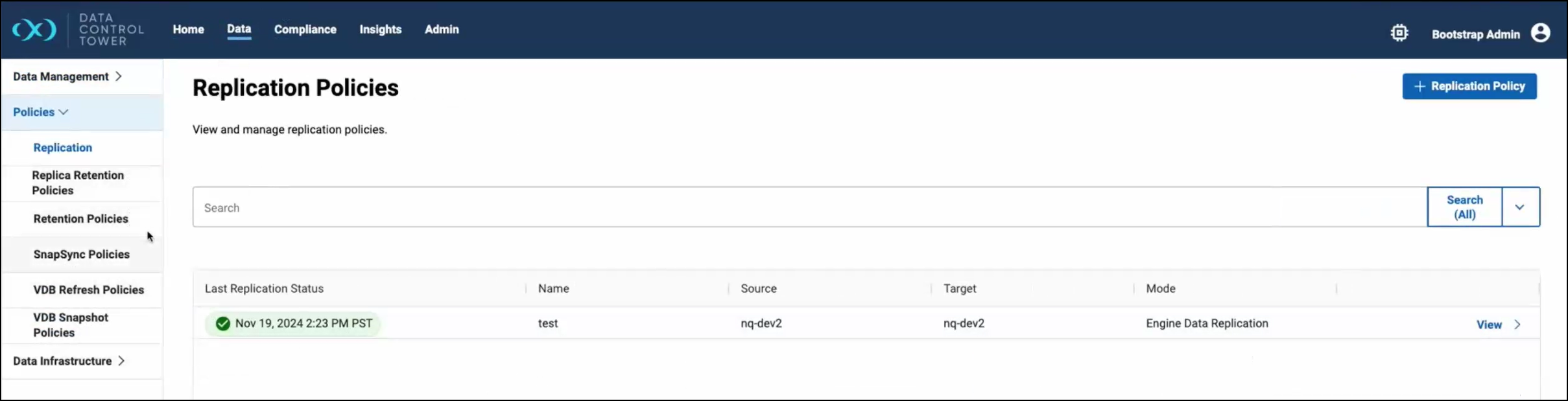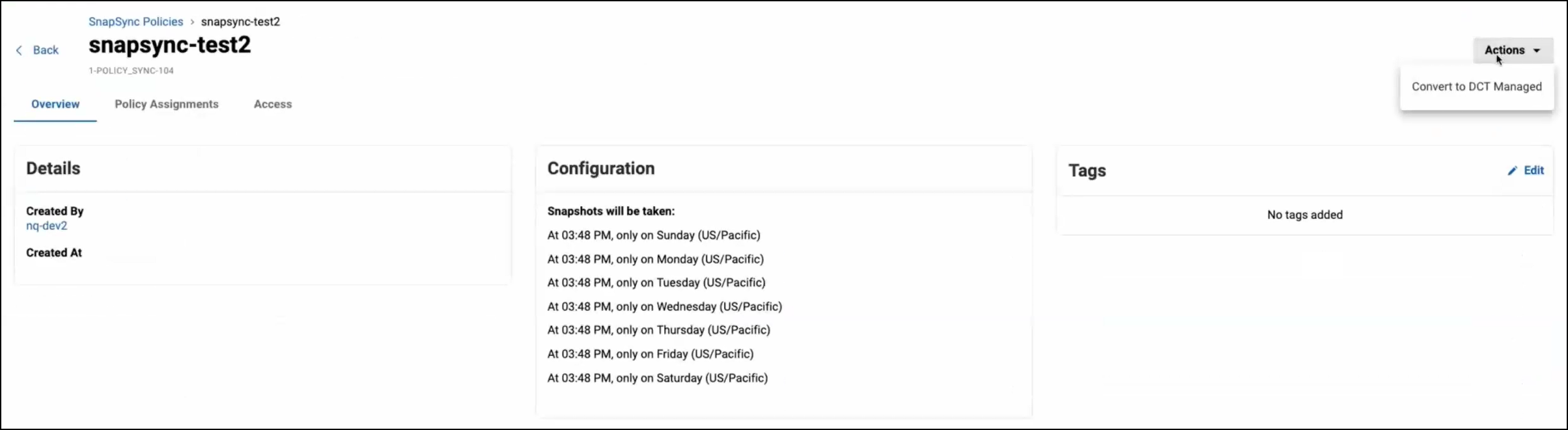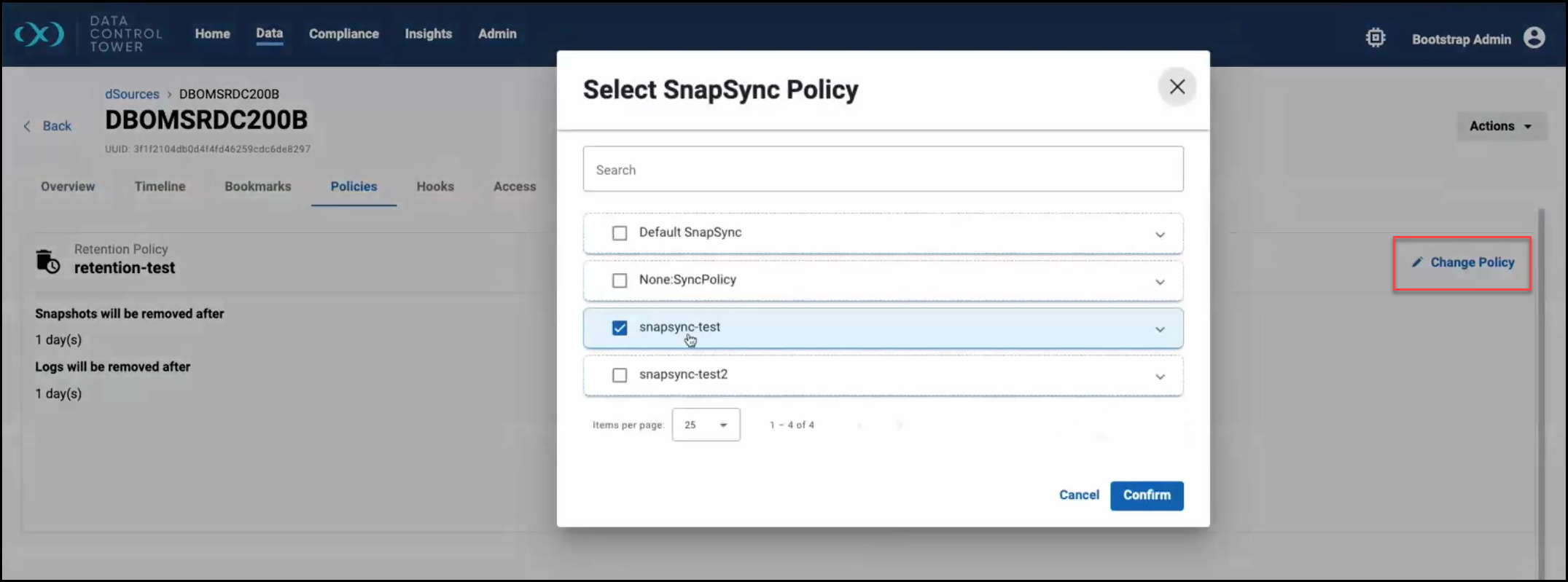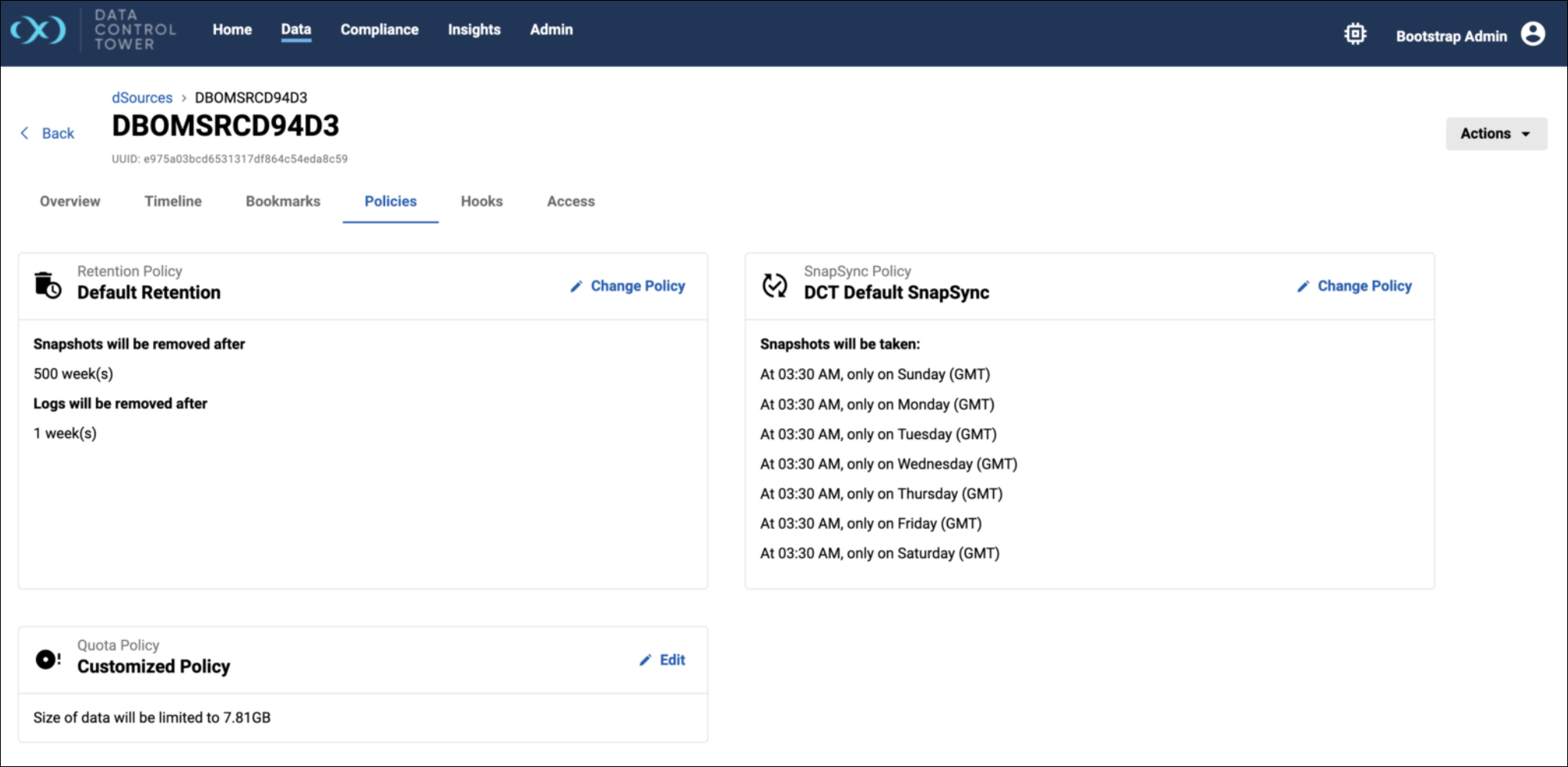Managing policies
The Policies section in Data Control Tower (DCT) provides an organized and centralized view of all policies, including Replication Retention, Retention, SnapSync, VDB Refresh, and VDB Snapshot policies. This guide explains how to navigate, view, and manage them.
DCT-Managed policies
DCT-managed policies are centrally managed within DCT for deployment on multiple Delphix Continuous Data or Compliance Engines. These policies are identified by a DCT_Managed prefix in their name on the Delphix Engine itself, but the name in DCT will remain the same.
Accessing policies
To view policy data in DCT:
-
Navigate to Data > Policies.
-
Expand the Policies tab to see the list of all available policies by type with key column details:
-
DCT Managed: Indicates whether this is a DCT Managed policy.
-
Engine: Specifies which Delphix Engine the policy applies to.
-
Note, since DCT Managed policies can be applied to multiple engines, results for them are not shown in this column.
-
-
Tags: Lists any tags associated with the policy.
-
More Details: Provides additional policy information.
-
Viewing policy details
Click on a policy to view its detailed information in the Overview tab, which includes:
-
Created By: The user who created the policy.
-
Engine-managed policies will only show the engine name.
-
DCT-managed policies will show the user who created it.
-
-
Created At: A timestamp of when the policy was created.
-
Configuration: Additional information about the policy's configuration.
-
Tags: Lists any tags associated with the policy.
The Policy Assignments tab at the top lists the dSources and/or VDBs to which the policy is applied.
Converting a Delphix Engine policy to DCT Managed
To convert an existing Delphix Engine policy into a DCT Managed policy:
-
Navigate to the Data >Policies list.
-
Select the desired policy and click View.
-
Expand the Actions dropdown in the top-right corner and choose Convert to DCT Managed (shown in the image above).
-
A popup will confirm that converting the policy enables updates within DCT and allows application to objects across different engines.
dSource/VDB policy management
To access the details page of a dSource/VDB with a policy, click the aforementioned Policy Assignments tab of a policy and select an associated dSource/VDB where its assigned. The general dSource list can be found by navigating to Data > Data Management > dSources [or] VDBs.
In the dSource/VDB details page, a new Policies tab has been added likewise, which all policies associated with the selected dSource/VDB.
To apply or remove policies in the Policies tab on a dSource/VDB:
-
Select the Change Policy button on the desired policy.
-
Select or deselect policies in the list that appears to apply or unapply them from the dSource/VDB.
Policy improvements
Version 2025.2.0
New improvements have been made to virtualization policies, including support for quota customized policies, applicable replica retention policies, and the auto-selection of DCT-managed default policies in wizards, and when DCT-managed policies are deleted.
-
Quota customized policies
Quota policies are flexible, allowing you to edit them directly rather than picking from preset options; if no policy exists, entering a value creates a new DCT-managed policy, and if an engine-managed policy is in place, your edit replaces it with a new DCT-managed policy.
-
Application of Replica Retention policies
In previous release there was read-only support for replica retention policies. Starting with 2025.2.0, users will be able to set replica retention policies on replicas (namespaces) and replicated dSources and VDBs.
-
Auto-selection of DCT-managed default policies in wizards and when DCT-managed polices are deleted
With 2025.2.0, dSource linking wizards and VDB provisioning wizards will auto-select DCT-managed default policies. Moreover, if a DCT managed policy was applied to an object and it is deleted from DCT, DCT will automatically set the DCT managed default policy in its place.