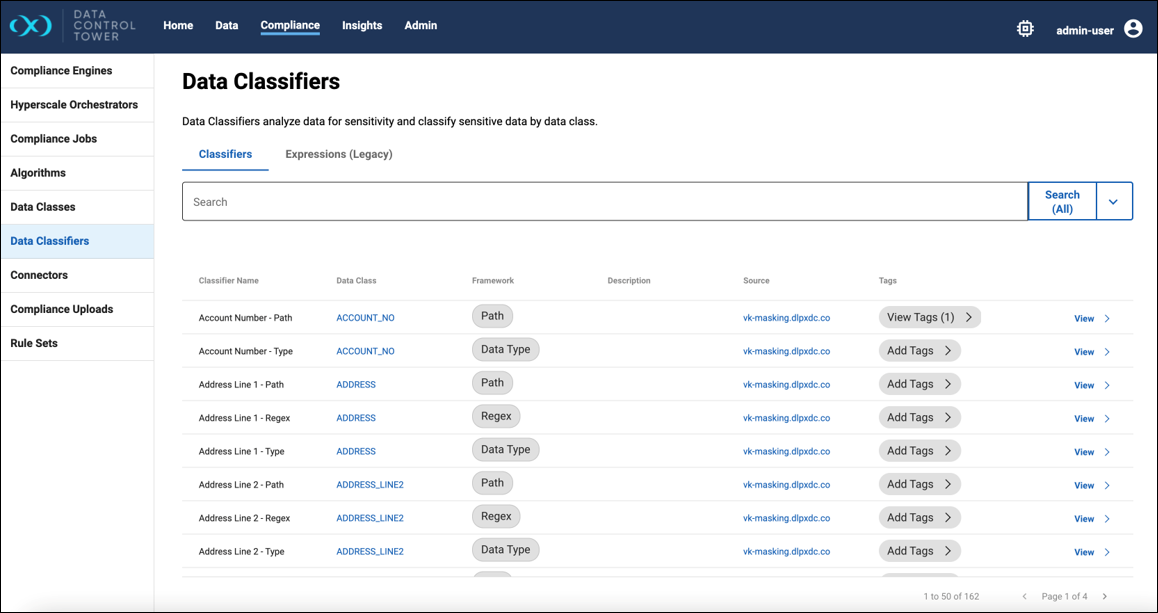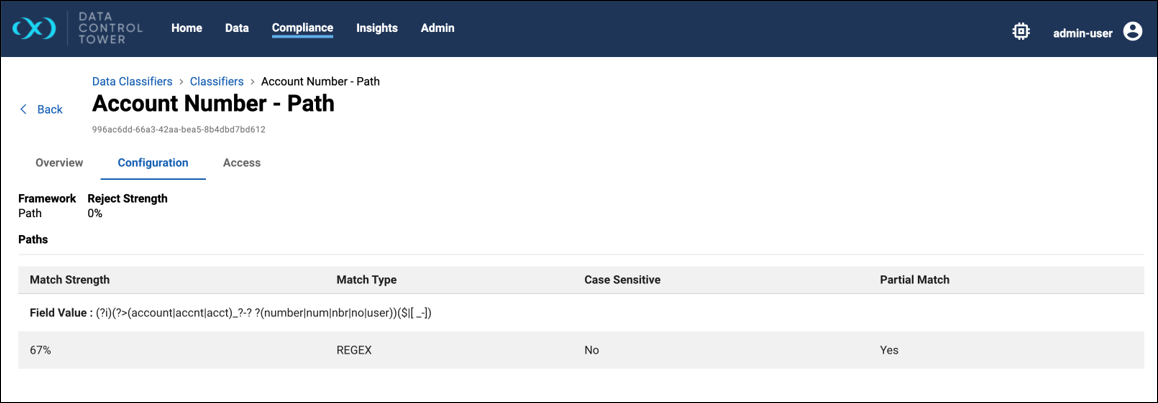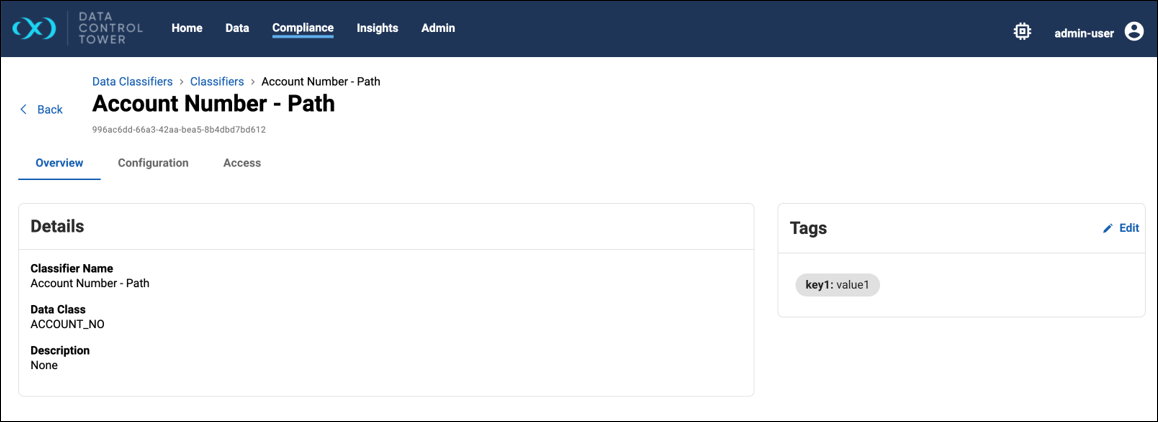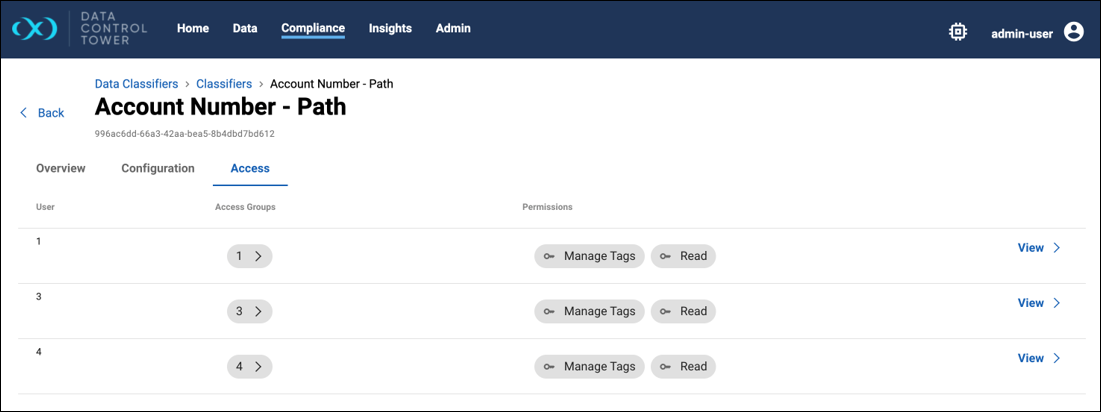Managing classifiers (read-only)
Overview
DCT 19.0.0 introduces a new read-only user interface for users to view metadata and configurations of their classifier objects across all connected engines, in a centralized location.
Accessing the Classifiers UI
-
From the top navigation bar, select Compliance.
-
In the side navigation, click on Data Classifiers.
-
Select the Classifiers tab.
This page provides an overview of all classifiers across all engines.
Classifiers page
The Classifiers page displays a paginated list of classifiers. Each entry in the list includes details such as:
-
Classifier Name
-
Framework
-
Data Class Assignment
-
Other relevant metadata
Classifier details page
Each classifier in the list includes a View button, which opens a dedicated details page. This page provides a higher level of granularity on the classifier's metadata and configuration.
The details page contains three main tabs:
-
Overview
-
Displays general metadata about the classifier.
-
-
Configuration
-
Shows the configuration for the classifier.
-
The configuration details vary based on the classifier's framework.
-
Examples of configurations for each of the four supported classifier frameworks are provided.
-
-
Access
-
Displays information about users, access groups, and permissions related to the classifier.
-
Tag management
While the experience is primarily read-only, users have the ability to add or remove tags for each classifier.
API Support
Several new APIs have been introduced to support the classifier feature:
-
GET /classifiers– Retrieve the list of classifiers. -
POST /classifiers/search– Search classifiers based on provided filter expressions. -
GET /classifiers/{classifierId}– Retrieve a classifier by its ID or name. -
GET /classifiers/{classifierId}/tags– Retrieve the list of tags associated with a classifier. -
POST /classifiers/{classifierId}/tags– Create new tags for a classifier. -
POST /classifiers/{classifierId}/tags/delete– Delete tags from a classifier.
By using these APIs, users can programmatically interact with the classifiers, facilitating integration with other systems and automation processes.