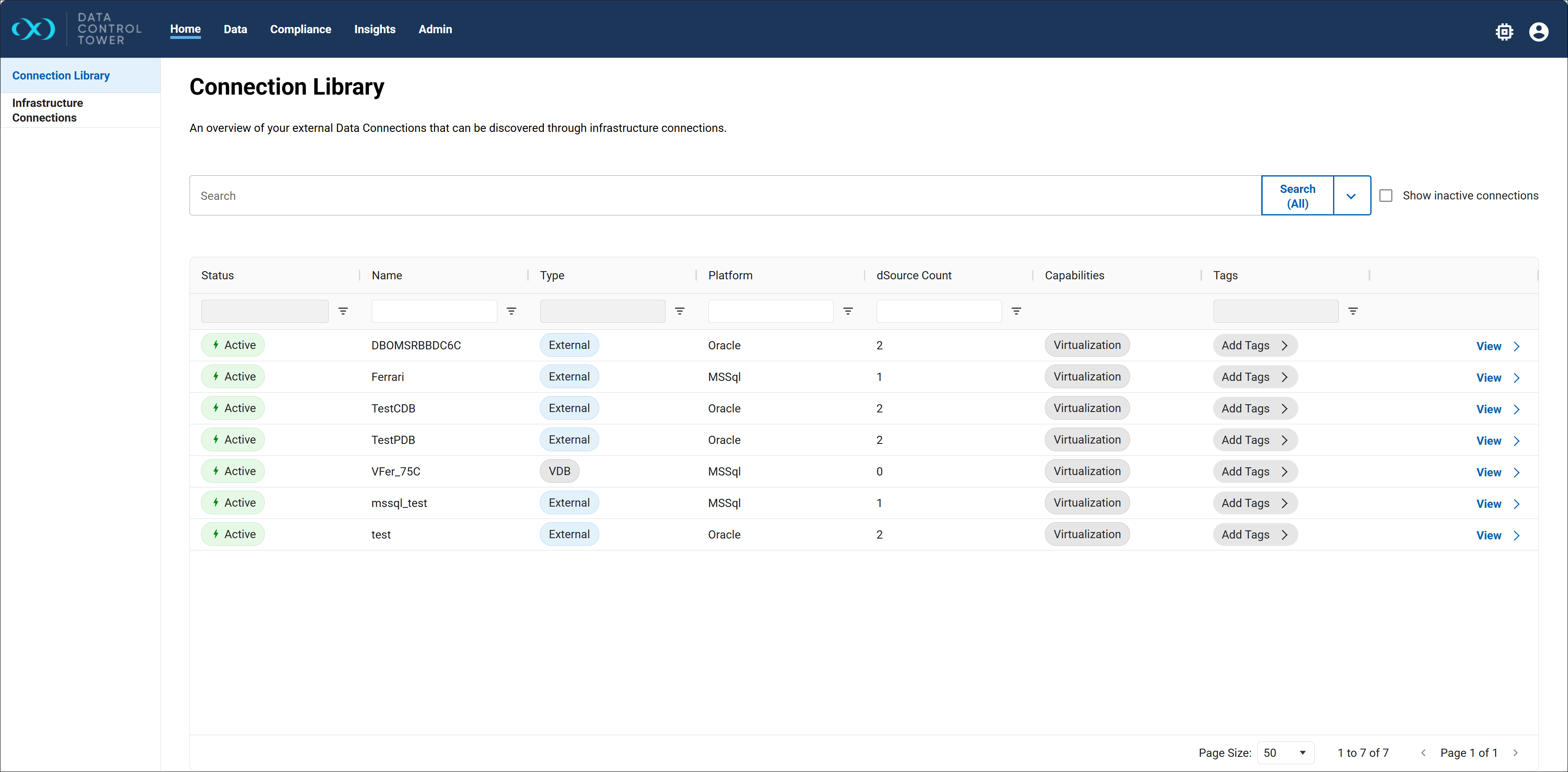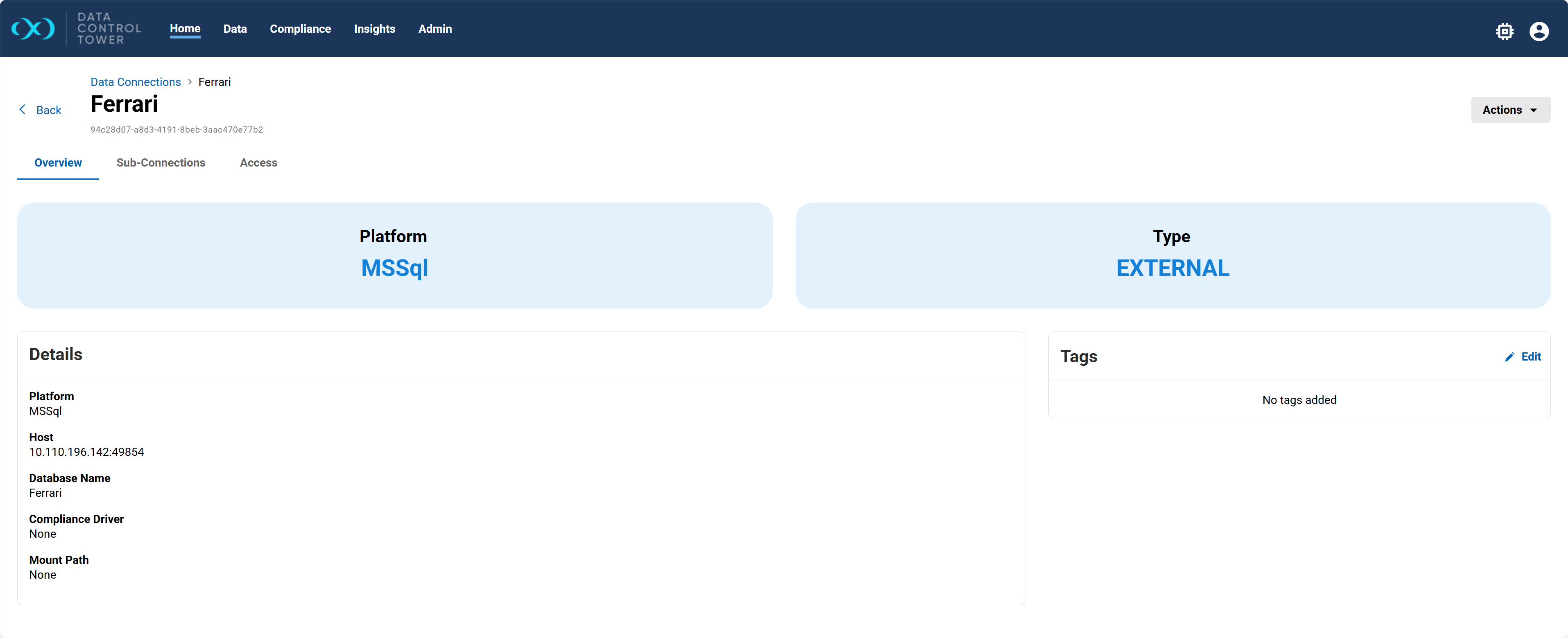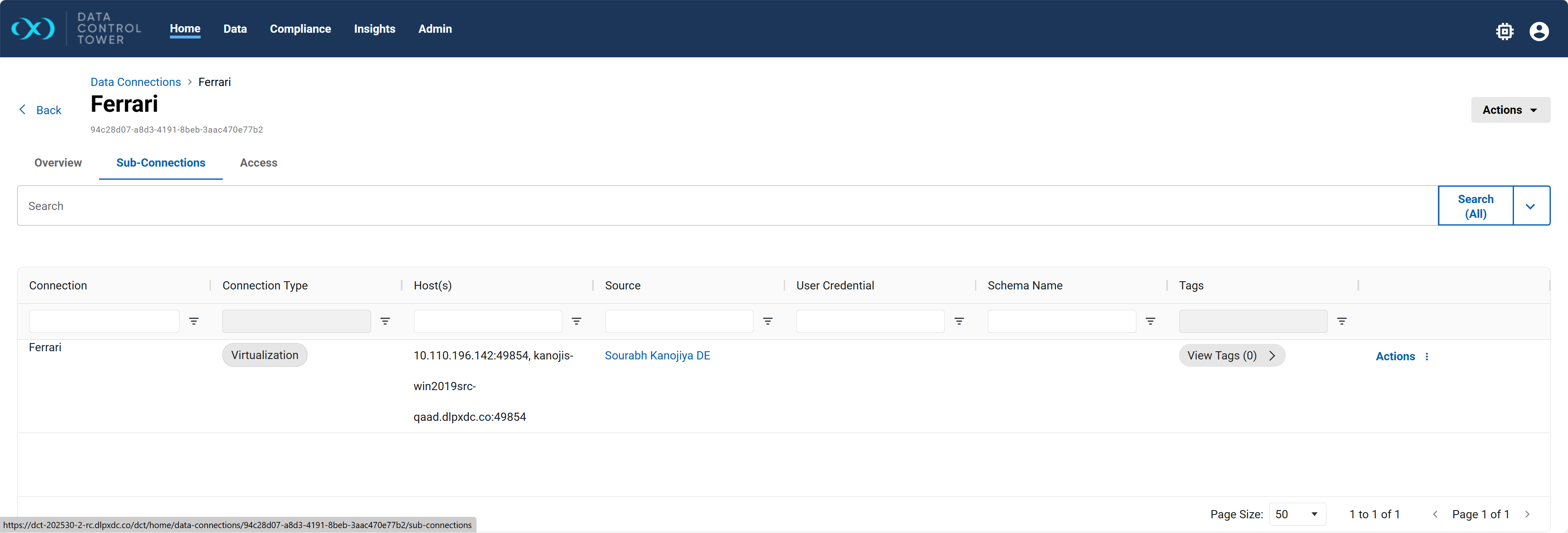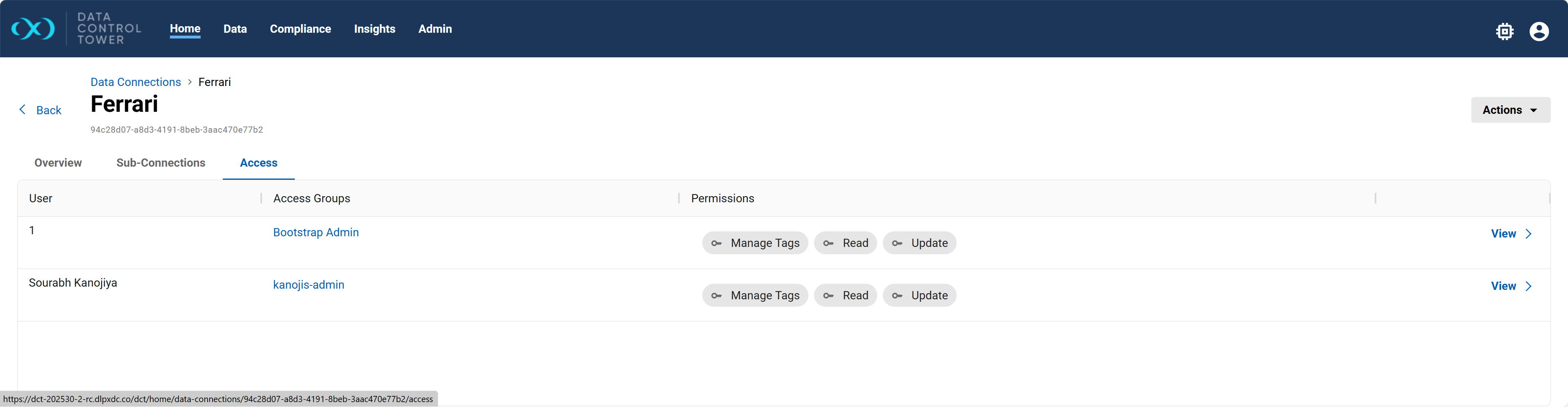Connections Library
The Connections Library, introduced in DCT version 2025.3.0.0, provides a centralized view of all external data connections in your environment. These are automatically discovered through infrastructure connections and reflect both Continuous Data and Compliance workloads. The library helps visualize how datasets across engines are grouped, tagged, and managed.
With this, two new object types have been introduced:
-
Data connections: Represent abstract links to a dataset (such as a database or file system), which includes metadata like hostnames, platforms, and database names.
-
Sub-connections: Represent specific instances of a data connection. These are derived directly from Continuous Data source configs or Continuous Compliance connectors associated with an engine.
Note that each data connection may have one or more sub-connections mapped to it.
Data connections and sub-connections are created automatically through telemetry. When a new source config or connector is detected and not yet linked to a data connection, the system creates one. During creation, the system attempts to deduplicate based on shared attributes such as:
-
Hostname
-
Database name
-
File path
If a match is found, the new sub-connection is assigned to the existing data connection to avoid duplicates.
Connection management
In the Connections Library, you will be able to update the name of a data connection and add tags using the standard tag API. You can also reassign sub-connections, either to a new data connection or to an existing one, if automatic deduplication was not accurate. Note that properties such as host or platform are inherited from sub-connections and cannot be manually modified.
Data connections and sub-connections have some differences with tagging. You can add or manage tags directly for data connections. Sub-connection tags are read-only and inherited from the source config, VDB, staging source, or connector, which helps to reduce redundant tagging work.
User interface
The Connections Library page lists all discovered data connections by default. To reduce clutter, the Show inactive connections option is unchecked by default. Inactive connections are typically those discovered from source configs that have never been linked to a dSource.
Each entry in the list includes:
-
Name of the connection
-
Platform (e.g., MSSQL, Oracle)
-
Type (e.g., External, VDB)
-
dSource count
-
Capabilities (Virtualization or Masking)
-
Tags
Use filters or search to narrow down the list. Click View to open the detail page for a specific connection. In the data connection detail page, different tabs at the top offer additional controls and insights.
Overview
Displays platform, host, and basic connection metadata. From this tab, you can update the connection name or manage tags.
Sub-connections
Shows individual instances mapped to this data connection. This view displays each mapped sub-connection, including:
-
Connection type (Virtualization or Masking)
-
Host(s)
-
Source and schema
-
User credentials (if any)
This layout highlights the deduplication feature; multiple sub-connections sharing the same host or path are grouped under one data connection. Each row includes options to view more details or reassign the sub-connection to another data connection if needed.
Access
Lists access groups and user permissions related to the data connection.