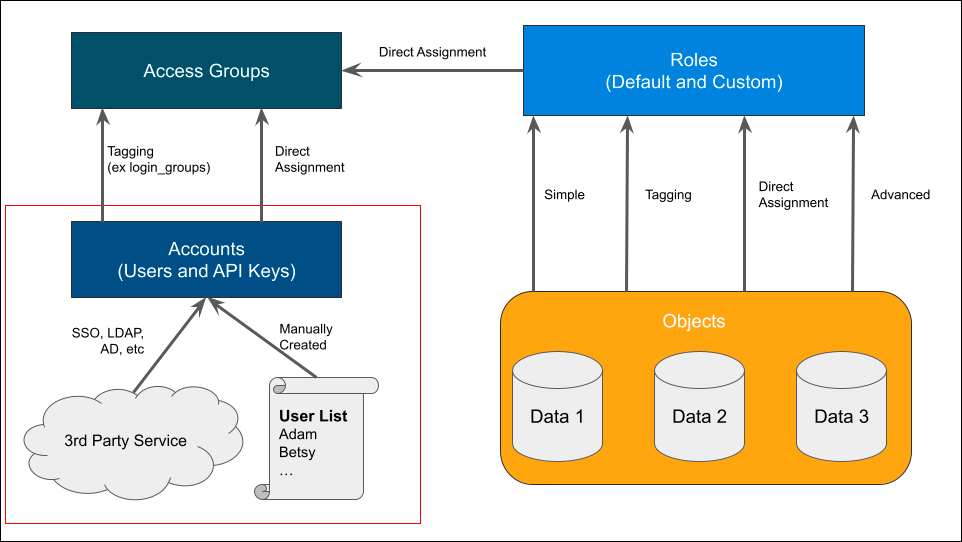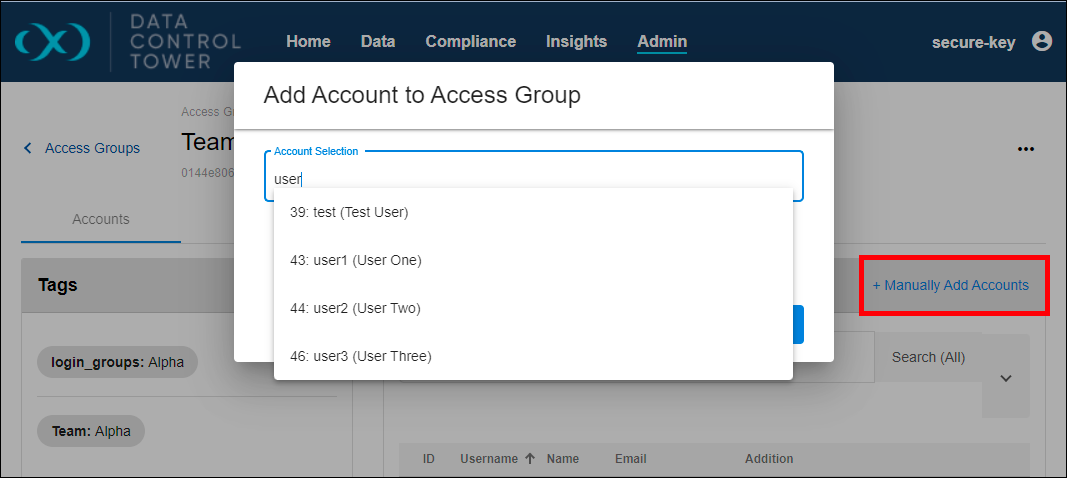Access Groups: Creation and account assignment
This page goes through an example of Access Group creation, account assignment, and the application of tags.
Access group creation
Navigate to the Admin > Access Groups tab, select the + Access Group button, and go through the configuration options. As described previously, these groups are based on existing teams or users with similar access. If you successfully configured the Active Directory’s Domain Groups, you can specify the login_groups tag and value here. Or specify a custom Tag, such as "Team: Alpha".
You can also select Roles if you already know which should be applied. Otherwise, it can be ignored for now.
Submit the form once the group configuration is complete.
Unlike an Account, you can specify the login_groups tag on an Access Group.
On completion, you will be presented with a page similar to the one below. Proceed to add associated Accounts.
Manual (Direct) Assignment
Select the + Manually Add Accounts button, select the desired Account, and then Add Account. It will immediately be presented in the Associated Accounts list.
This is a good solution for quick management. However, it can be cumbersome as usage grows. For that purpose, tags can assist.