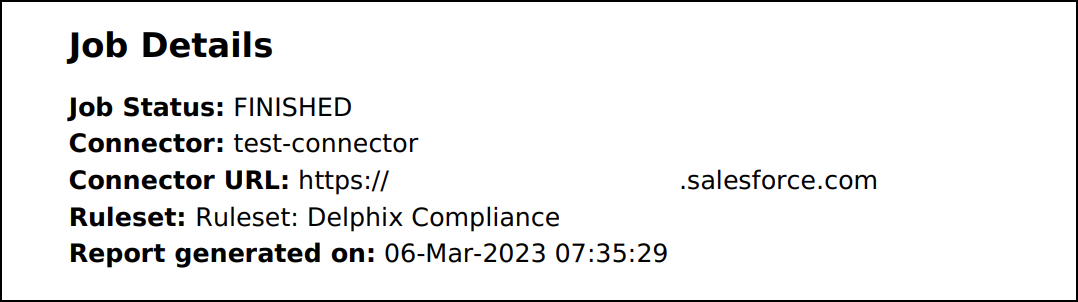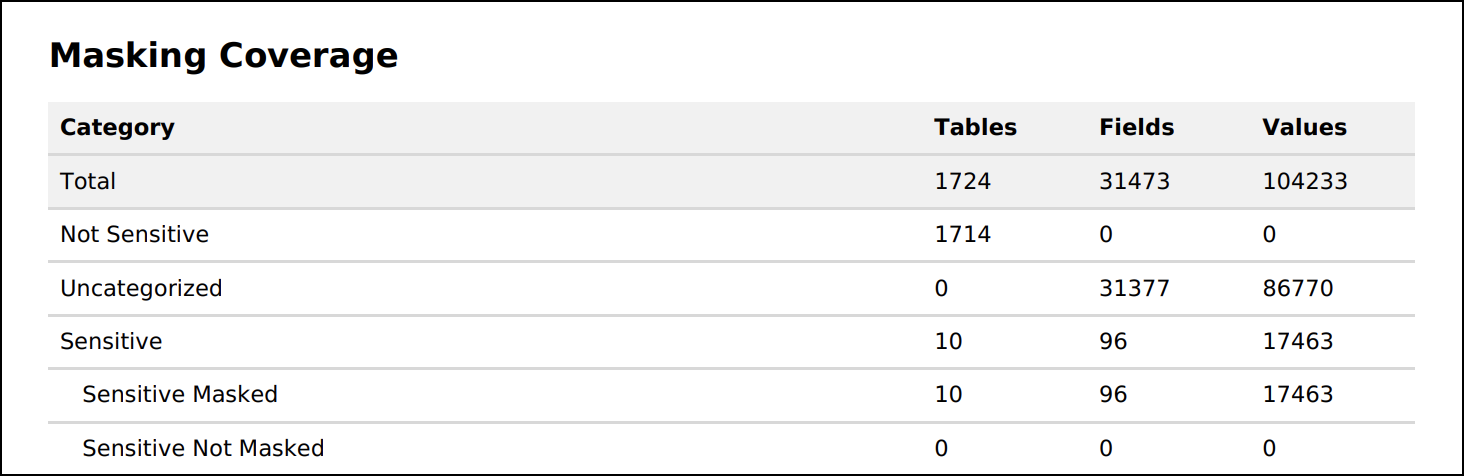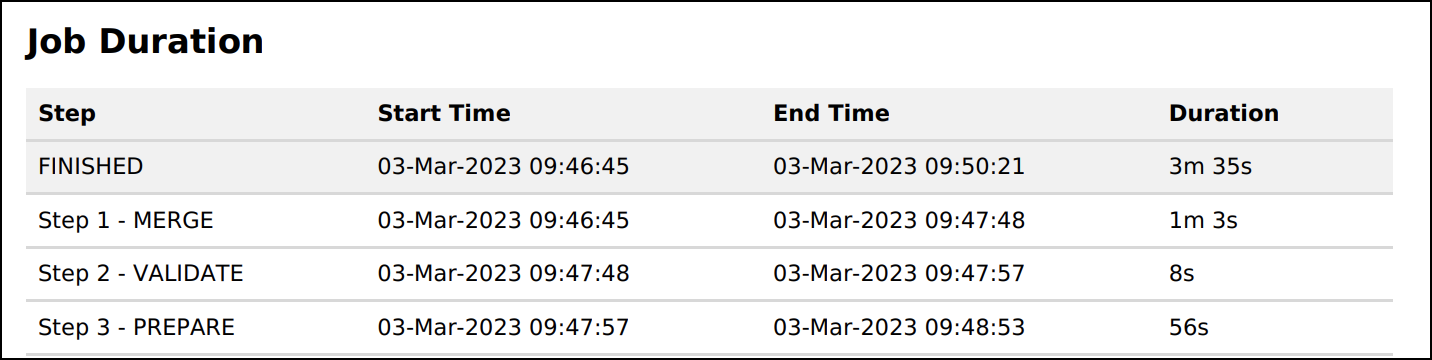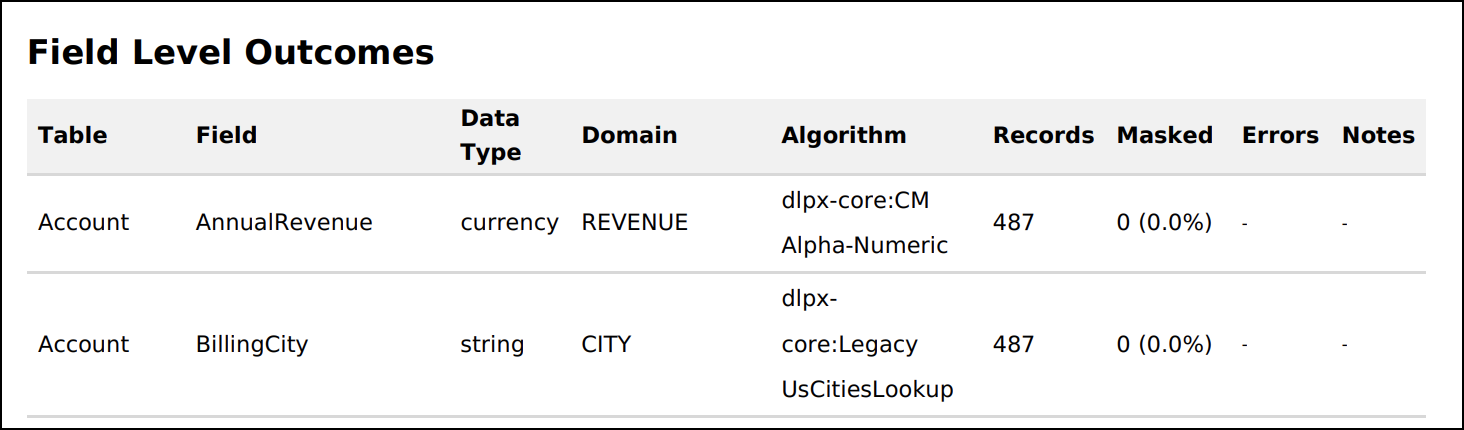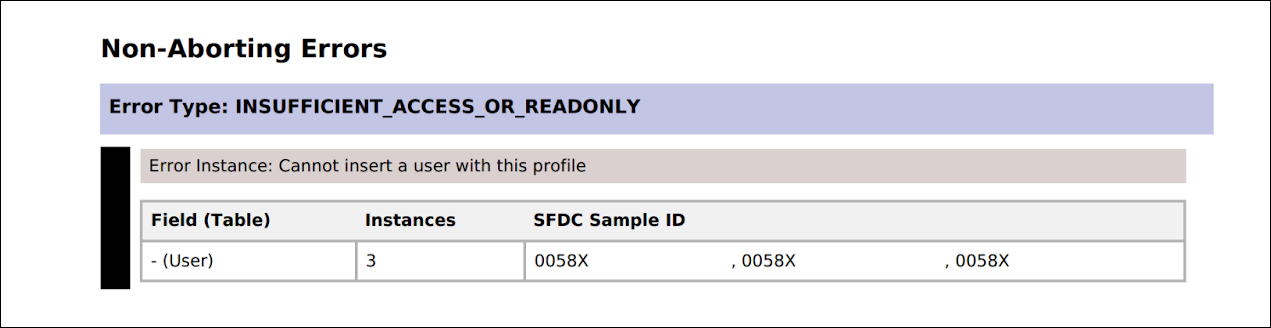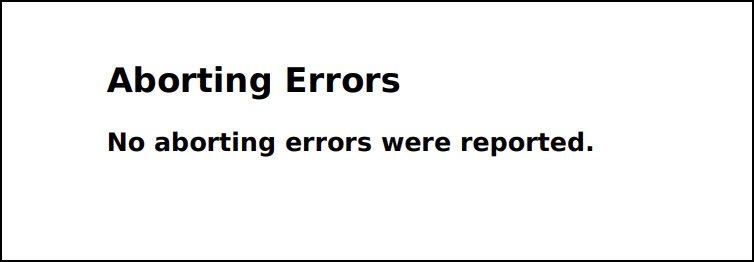Masking report
Introduction
This feature offers masking job details, like how far it progressed before failing or how many fields had data conformity issues (or other errors), by producing a downloadable field-level masking job report in PDF or CSV format.
Report structure
The report contains the following sections: job details, masking coverage, job duration, field-level outcome, aborting errors, and non-aborting errors.
Naming convention: Masking_Job_Report_<Job_UUID>_<Report_Creation_Time>.pdf
Job details
-
Job status
-
Connector name
-
Connector URL
-
Ruleset name
-
Report creation time
Masking coverage
-
Aborting errors and non-aborting errors
In each section, if the error data is available, the report will display the table shown in the screenshot.
If no error data is available, the report will display the following message shown in the screenshot.
CSV masking report
The CSV report file format will produce a zipped report, which consists of multiple CSV files for each section. For example, ‘Job_Details.csv’ will contain the Job details section, as shown in the screenshot.
Naming convention: Masking_Job_Report_<Job_UUID>_<Report_Creation_Time>.zip
This is a list of CSV files contained in the zipped file.
-
Job_Details.csv
-
Job_Duration.csv
-
Masking_Coverage.csv
-
Field_Level_Outcomes.csv
-
Aborting_Errors.csv
-
Non_Aborting_Errors.csv