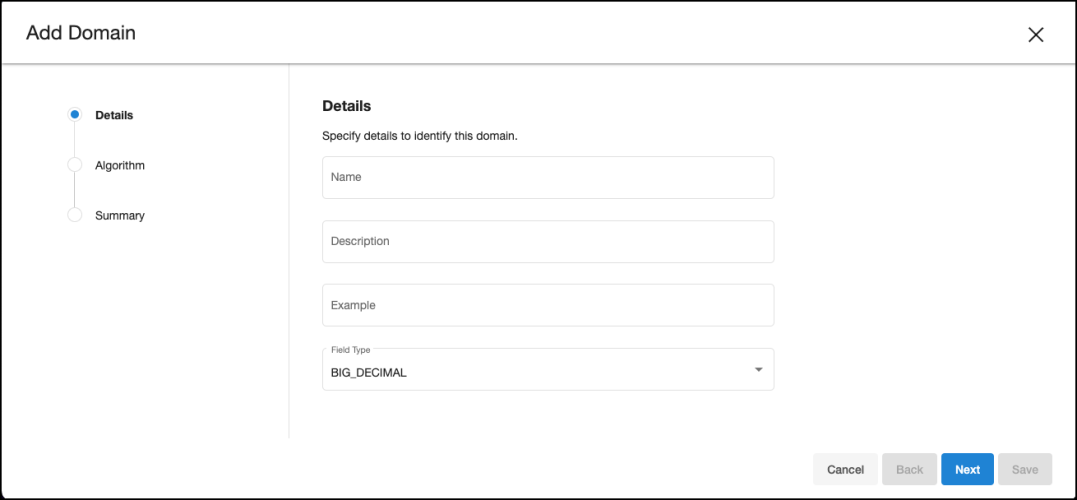Create a domain
-
To create a domain, select the New Domain button at the top of the Domains page.
-
In the Add Domain window, configure the Details section to identify the new domain, then click Next.
Supported Match Field Types are: String, Number, Date, Binary. Each type represents a number of native data types in the database. For example, VARCHAR2, NVARCHAR and TEXT fields will all be recognized as being String types for the purposes of profiling.
-
In the Algorithm section, choose a Default Masking Algorithm using the dropdown, then click Next.
-
Review the details of the domain configuration in the Summary section, then click Save.
-
The new domain will now appear in the list and can be expanded to show details.