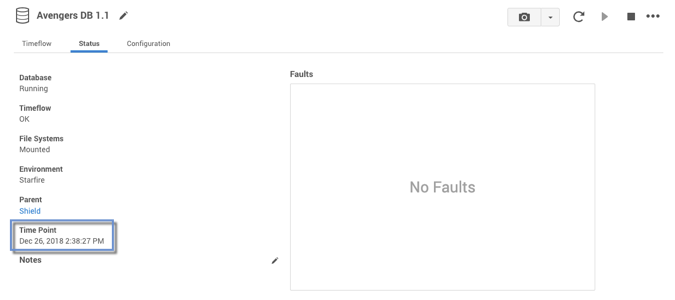Refreshing an SAP ASE VDB
This topic describes how to manually refresh a virtual database (VDB).
Refreshing a VDB will re-provision it from the dSource. As with the normal provisioning process, you can choose to refresh the VDB from a snapshot or a specific point in time. However, you should be aware that refreshing a VDB would delete any changes that have been made to it over time. When you refresh a VDB, you are essentially re-setting it to the state you select during the refresh process. You can refresh a VDB manually, as described in this topic, or you can set a VDB refresh policy, as described in Setting different policies for objects in a group.
Prerequisites
To refresh a VDB, you must have the following permissions:
-
PROVISIONER permissions on the dSource associated with the VDB
-
PROVISIONER permissions on the group that contains the VDB
-
Owner permissions on the VDB itself
-
Data is a role that allows DB_ROLLBACK, DB_REFRESH, READ_ACTION, DB_SYNC, JOB_CANCEL.
-
Read is a role that allows the user to inspect objects via the READ_ACTION permission.
A user with admin credentials can perform a VDB Refresh on any VDB in the system.
Procedure
-
Log in to the Delphix Management application.
-
Click Manage.
-
Select Datasets.
-
Select the VDB you want to refresh.
-
Click the Refresh VDB button.
.png)
-
Select More Accurate and Next.
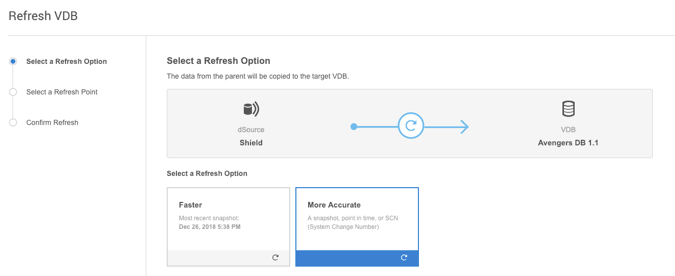
-
Select the desired refresh point snapshot or click the down arrow icon to choose the Latest available range, A point in time, or An SCN to refresh from.
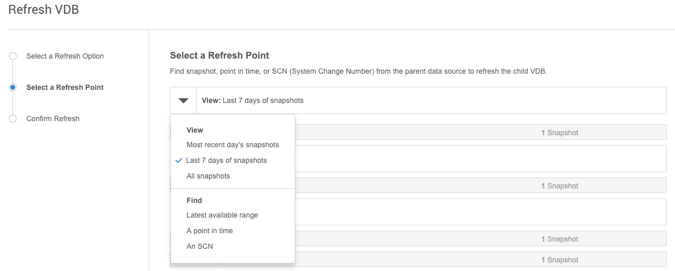
-
Click Next.
-
Click Submit to confirm.
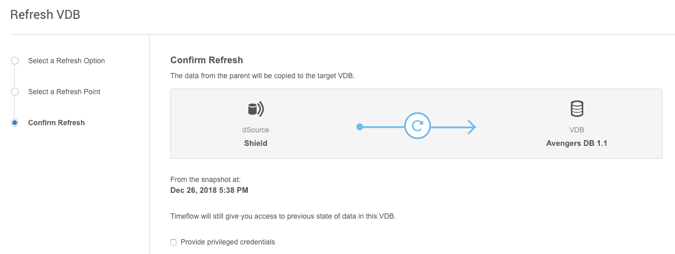
-
Click the Actions link to watch the progress of the refresh job.
-
To see when the VDB was last refreshed/provisioned, check the Time Point on the Status page