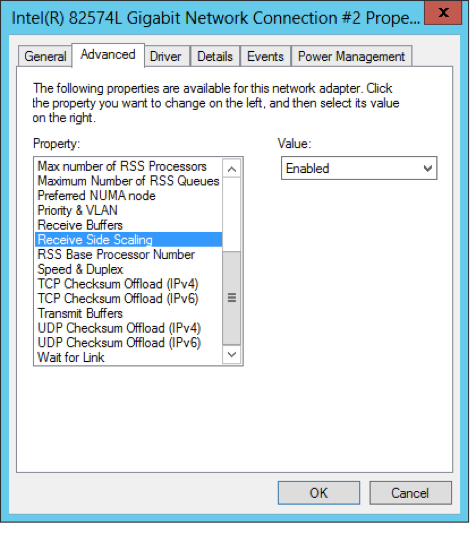Receive side scaling for windows staging target and targets
Enabling Receive Side Scaling (RSS) on a Windows Target and Staging Target can have a significant improvement in the overall IO throughput to the Delphix Engine and is a best practice. RSS enables network adapters to distribute the kernel-mode network processing load across multiple processor cores in multi-core computers. The distribution of this processing makes it possible to support higher network traffic loads than would be possible if only a single core were to be used.
More information on RSS can be found here.
Steps to implement RSS on Windows
-
From Server Manager/Local Server/Network Connections select the NIC that Delphix will be connecting to.
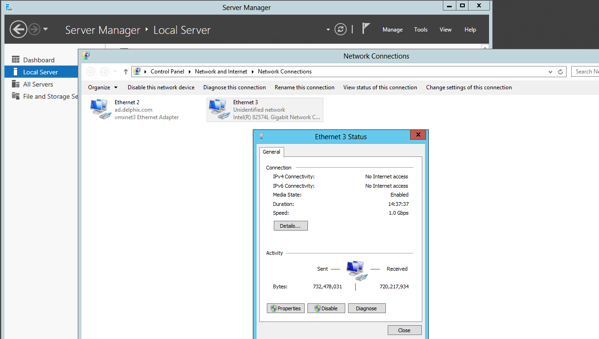
-
Select Properties and then Configure.
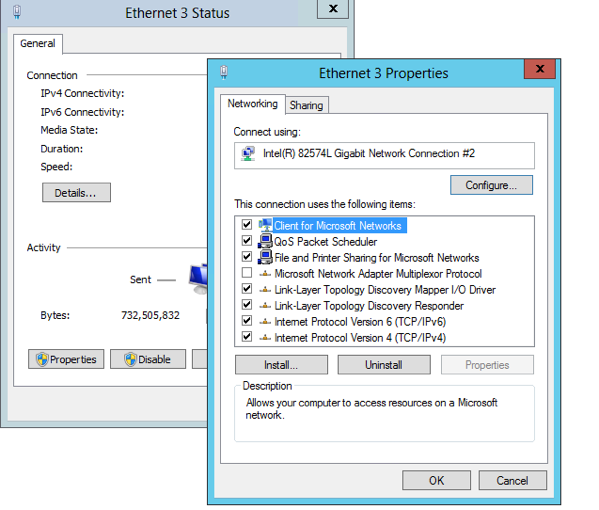
-
From the Property menu on the left, select Receive Side Scaling, confirm that it is set to Enabled, and select OK to close each of the open windows.