Changing an Oracle Home in Delphix Engine
Procedure
-
Log in to the Delphix management application.
-
Click Manage.
-
Select Datasets.
-
Selectyour VDB.
-
Select the Configuration tab.
-
In the upper right-hand corner of the Source sub-tab, click the Actions menu (...) and select Upgrade.
-
Select the new Installation from the drop-down menu.
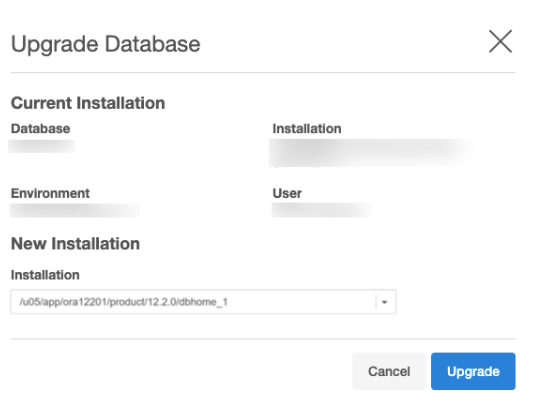
-
Click Upgrade.