Configuring a standby PDB in mount mode
To configure a standby PDB in the mount mode, you must also provide a non-SYS user for both the CDB and the PDB. The PDB non-SYS user can only be added via the CLI. You must perform a fresh SnapSync after adding the non-SYS user.
Prerequisite
In order for Delphix Engine to connect, you must configure a static listener configuration for the PDB. You can configure a static listener by adding a configuration into listener.ora and restarting the listener.
SID_LIST_LISTENER=
(SID_DESC=
(GLOBAL_DBNAME=CDOMLOSR4F71PDB1)
(SID_NAME=stby18c)
(ORACLE_HOME=/u01/app/oracle/product/18.0.0.0/dbhome_1)
)
) In the above example configuration, GLOBAL_DBNAME is the PDB name and SID_NAME is the SID of the CDB.
Procedure
Run the following commands to configure a PDB and CDB in the mount mode.
-
Update PDB non-SYS user.
Copy# Update PDB nonsys user
delphix> /sourceconfig
delphix sourceconfig> select RH74PDB04
delphix sourceconfig 'RH74PDB04'> update
delphix sourceconfig 'RH74PDB04' update *> set nonSysUser=delphix
delphix sourceconfig 'RH74PDB04' update *> set nonSysCredentials.type=PasswordCredential
delphix sourceconfig 'RH74PDB04' update *> set nonSysCredentials.password=delphix
delphix sourceconfig 'RH74PDB04' update *> commit; -
Update CDB non-SYS user.
Copy# Update CDB nonsys user
delphix> /sourceconfig
delphix sourceconfig> select rh74cdb2
delphix sourceconfig 'rh74cdb2'> update
delphix sourceconfig 'rh74cdb2' update *> set nonSysUser=delphix
delphix sourceconfig 'rh74cdb2' update *> set nonSysCredentials.type=PasswordCredential
delphix sourceconfig 'rh74cdb2' update *> set nonSysCredentials.password=delphix
delphix sourceconfig 'rh74cdb2' update *> commit;
delphix sourceconfig 'rh74cdb2'> -
Perform sync of the PDB.
Copy# Perform sync of PDB
delphix> /database
delphix database> select RH74PDB04
delphix database 'RH74PDB04'> sync
Setting the Non-Sys User on the Oracle dSource
-
Create the delphix_db user in the primary database.
-
Log into the Delphix Management application.
-
From the Manage menu, select Datasets.
-
From the Configuration tab select the Oracle dSource for which you want to add a non-SYS user.
-
Click the dSource's icon to open the dSource information pane.
-
Click the Edit button next to Non-SYS User.
-
Enter a non-SYS user and credentials that exist on the standby.
-
Click the Accept button to save this user and associated credentials.
The non-SYS user will be used to connect to all VDBs provisioned from snapshots of this dSource that are created after the non-Sys user has been set.
PreLogSync Hook
If the datafiles in the snapshot are inconsistent, latest archive logs are needed to recover them during provisioning. The logs are fetched by the LogSync operation which immediately follows the SnapSync operation. Since Standby Redo Logs (SRL) are not processed by LogSync operation, until the existing SRL at the time of the SnapSync operation is archived, the snapshot is not marked as provisionable.
A PreLogSync hook can be used to archive the redo log file in the primary database which will archive the SRL on the standby database. The PreLogSync hook runs after the SnapSync operation but before the LogSync operation.
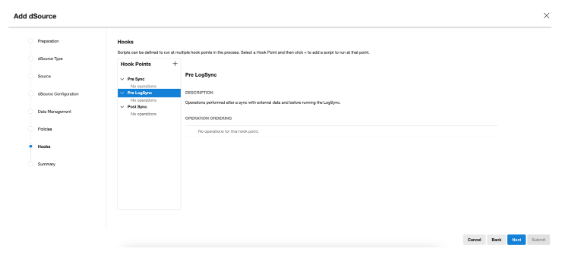
Updating repository for applied patches with the command line interface
-
Select the repository of the database
Copydelphix> repository select '/opt/app/oracle/product/11.2.0.2/db_1' -
Execute the
updatecommand.Copydelphix repository ''/opt/app/oracle/product/11.2.0.2/db_1''> update -
Set
appliedPatchesto list current patches applied to the repository.Copydelphix repository ''/opt/app/oracle/product/11.2.0.2/db_1''update *> set appliedPatches=13075226 -
Commit the operation.
Copydelphix repository ''/opt/app/oracle/product/11.2.0.2/db_1''update *> commit
Setting the Non-Sys User with the Command Line Interface
-
Select the
source configof the mounted standby.Copydelphix> sourceconfig select pomme -
Execute the
updatecommand.Copydelphix sourceconfig "pomme"> update -
Set the
nonSysUserandnonSysCredentialsto a non-SYS user that exists on standby.Copydelphix sourceconfig "pomme" update *> set nonSysUser=<non-sys-username>
delphix sourceconfig "pomme" update *> set nonSysCredentials.type=PasswordCredential
delphix sourceconfig "pomme" update *> set nonSysCredentials.password=<non-sys-password> -
Commit the operation.
Copydelphix sourceconfig "pomme" update *> commit